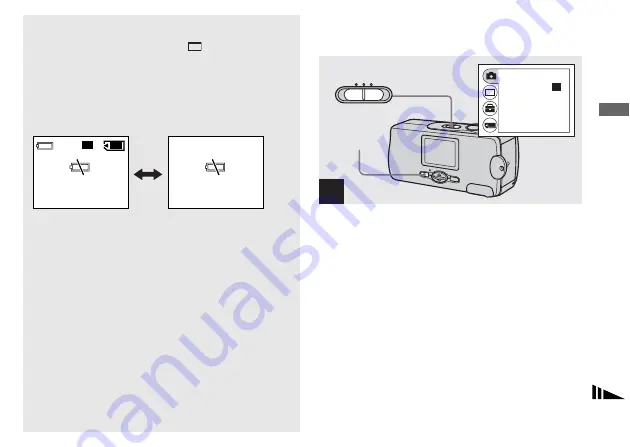
29
Shoo
ting s
till
im
age
s
LCD screen display during shooting
You can use [DISPLAY] under [
] with MENU and
v
/
V
on the control button to turn the display on and off.
This is useful when recording under conditions where it
is difficult to check the image on the LCD screen.
•
For detailed descriptions of the indicators, see page 99.
•
Indicators on the LCD screen are not recorded.
Using the self-timer
,
Set the mode switch to STILL, and press
MENU.
The menu appears on the LCD screen.
•
You can also carry out this operation when the mode switch
is set to MOVIE.
(Displays warnings
only)
(Displays all indicators
that can be displayed)
When [DISPLAY] is
[OFF]
When [DISPLAY] is
[ON]
23
1280
1632
1
STILL
RETURN
FOCUS
SELFTIMER
P.EFFECT
AUTO
OFF
OFF
SIZE BURST
•
1632
1632
1632
MENU
















































