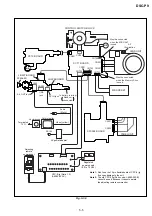DSC-P9
5-17
2.
Flange Back Adjustment
RadarW
RadarW
RadarW
RadarW
RadarW
(Using the flange back adjustment chart)
The flange back of inner focus lens is adjusted automatically. If
shifted, the auto focus is disordered.
Mode
CAMERA
Subject
Flange back adjustment chart
(2.0 m from the front of lens)
(Luminance: 300 to 400 lux)
Measurement Point
Check operation on monitor TV
Measuring Instrument
Adjustment Page
F
Adjustment Address
18 to 3E, 40 to 53
Note 1:
Check that the data of page: 6, address: 02 is “00”.
If not, turn the power of unit OFF/ON.
Preparations before adjustments:
1) Place the Flange back adjustment chart 2.0 m from the front
of the lens.
2) Check that the center of Flange back adjustment chart meets
the center of shot image screen with the zoom lens at TELE
end and WIDE end respectively.
Adjusting method:
Order Page Address Data
Procedure
1
Perform “Data setting during
camera system adjustment”.
(Refer to page 5-14)
2
6
01
13
Press PAUSE button.
3
6
01
15
Press PAUSE button.
(Note 2)
4
6
02
Check the data changes to
“01”.
5
F
3E
Check the data.
00: Normal
01 to FF: Defective
Note 2:
The adjustment data will be automatically input to page:
F, address: 18 to 3E and 40 to 53.
Processing after Completing Adjustment:
Order Page Address Data
Procedure
1
6
01
00
Press PAUSE button.
2
Release the data setting
performed at step 1.
(Refer to page 5-14)
3
Perform “Flange Back
Adjustment (2)”.
3.
Flange Back Check
RadarW
RadarW
RadarW
RadarW
RadarW
Mode
CAMERA
Subject
Siemens star
(1.0 m from the front of the lens)
(Luminance: 200 to 400 lux)
Measurement Point
Check operation on monitor TV
Measuring Instrument
Specified value
Focused at the TELE end and
WIDE end
Checking method:
Order Page Address Data
Procedure
1
Place the Siemens star 1.0 m
from the front of the lens.
2
To open the IRIS , decrease
the luminous intensity to the
Siemens star up to a point
before noise appear on the
image.
3
Perform “Data setting during
camera system adjustment”.
(Refer to page 5-14)
4
B
3D
Note down the data.
5
B
3D
50
Press PAUSE button.
6
Shoot the Siemens star with
the zoom TELE end.
7
Turn on the auto focus.
8
Check that the lens is
focused.
9
6
2C
01
10
While observe the TV
monitor, change the zoom to
the WIDE end and check that
the lens is focused.
Processing after Completing Adjustment:
Order Page Address Data
Procedure
1
6
2C
00
2
B
3D
Set data noted down at step
4, and press PAUSE button.
3
Release the data setting
performed at step 3.
(Refer to page 5-14)