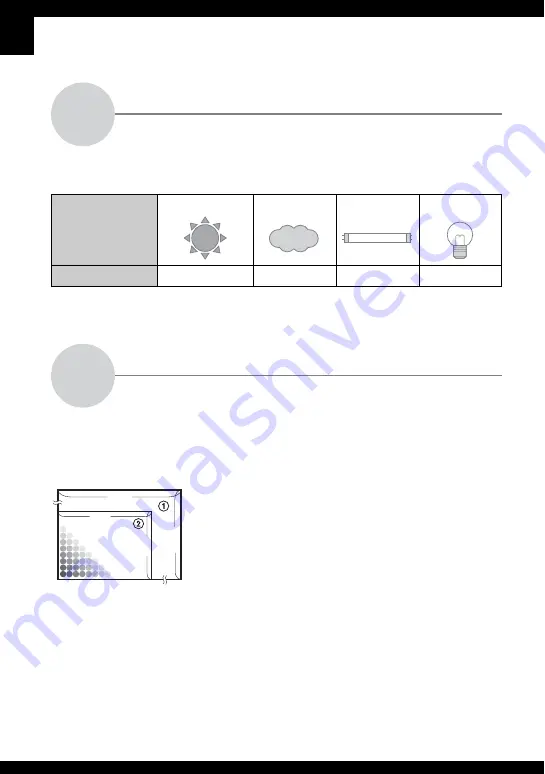
16
The apparent color of the subject is affected by the lighting conditions.
Example: The color of an image affected by light sources
The color tones are adjusted automatically in the auto adjustment mode.
However, you can adjust color tones manually with [White Bal] (page 46).
A digital image is made up of a collection of small dots called pixels.
If it contains a large number of pixels, the picture becomes large, it takes up more memory,
and the image is displayed in fine detail. “Image size” is shown by the number of pixels.
Although you cannot see the differences on the screen of the camera, the fine detail and data
processing time differ when the image is printed or displayed on a computer screen.
Description of the pixels and the image size
Color
On the effects of lighting
Weather/lighting
Daylight
Cloudy
Fluorescent
Incandescent
Characteristics of light
White (standard)
Bluish
Blue-tinged
Reddish
Quality
On “image quality” and “image size”
1
Image size: 6M
2816 pixels × 2112 pixels = 5,947,392 pixels
2
Image size: VGA
640 pixels × 480 pixels = 307,200 pixels
2816
2112
480
640
Pixels






























