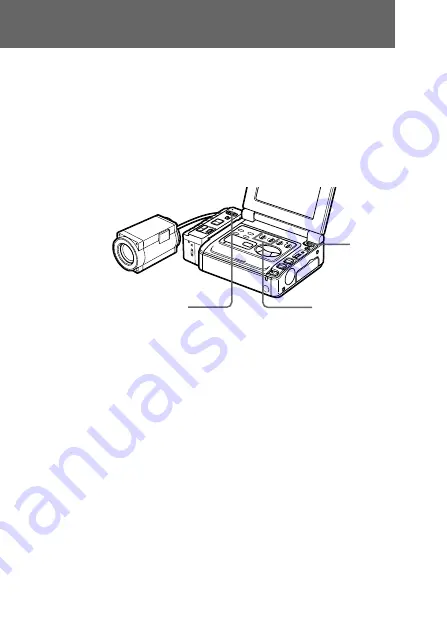
17
-EN
(
2
)
Turn on the power of the DSR-V10/V10P.
The POWER lamp on the DSR-V10/V10P lights up.
(
3
)
Turn on the power of this unit.
The POWER lamp on this unit lights up.
(
4
)
Insert a cassette into the DSR-V10/V10P and
start recording.
Notes on recording
• Contents of the recording cannot be compensated if
recording is not made due to a malfunction of this
unit, video tape, etc.
• When using this unit connected to a VCR, note that
all the displayed characters and icons will be
recorded.
2
4
3
Summary of Contents for CVX-V18NS
Page 6: ...6 EN 1 ª º 2 3 4 º 5 6 7 8 9 Identifying the parts ...
Page 40: ...6 FR 1 ª º 2 3 4 º 5 6 7 8 9 Nomenclature ...
Page 70: ......
Page 71: ......
Page 72: ...Printed in Japan ...
















































