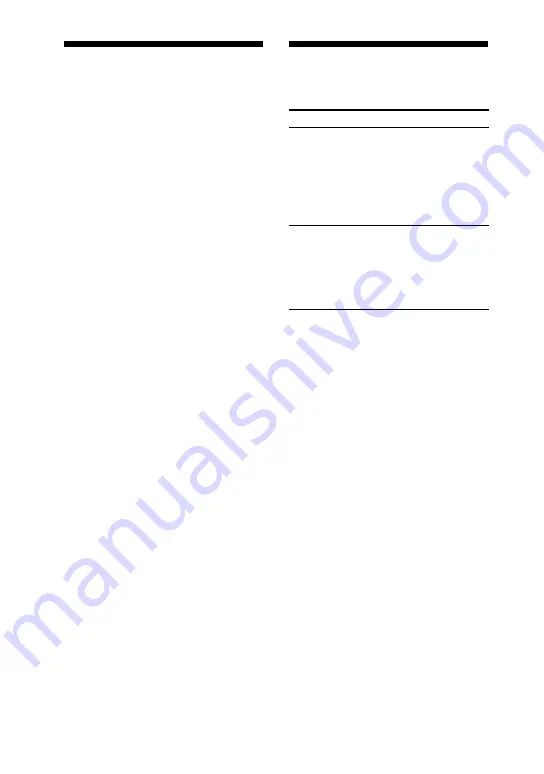
CMT-BX3.GB.3-095-504-21(1)
1
GB
Using optional audio
components
1
Connect additional audio
component to the AUDIO
IN jack
on the unit using
an audio analog cord (not
supplied).
2
Turn down the volume.
Press VOLUME
(or VOL
on the
unit)
.
3
Select the AUDIO IN function.
Press AUDIO IN
on the unit.
4
Start playing the connected
component.
5
Adjust the volume.
Press /
(or VOL +/
on
the unit)
.
Adjusting the sound
To add a sound effect
To
Press
Generate a
more dynamic
sound
(Dynamic
Sound
Generator
X-tra)
DSGX
on the unit.
Set the sound
effect
EQ
repeatedly
to select “BASS”
or “TREBLE,” and
then press +/
repeatedly to adjust the
level.






























