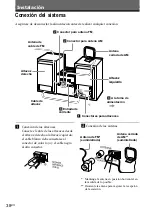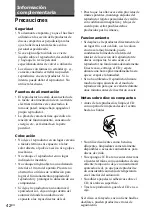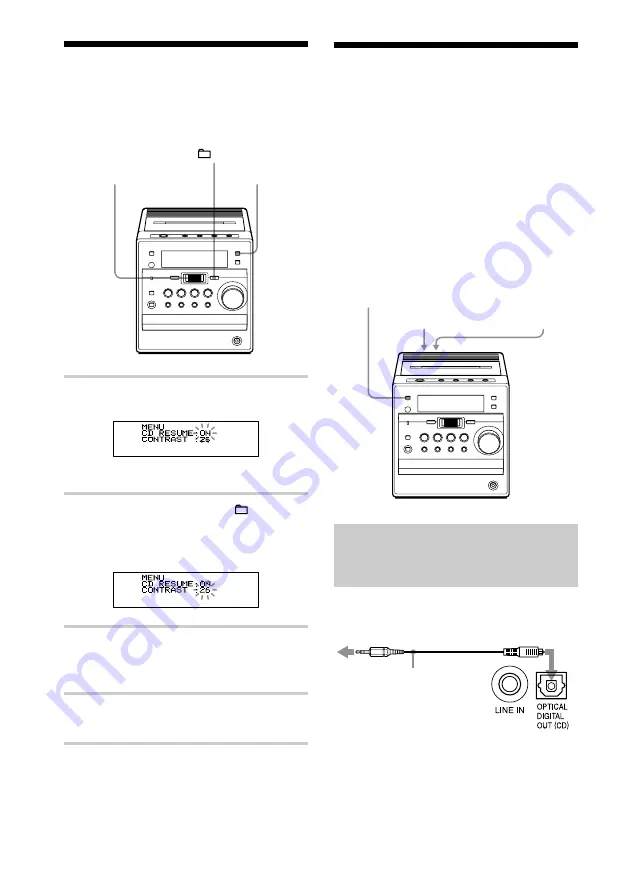
40
ES
Conexión de componentes
opcionales
Es posible grabar un CD de audio en un MD
o disfrutar del sonido de una videograbadora,
televisor o una grabadora/reproductor de MD
mediante los altavoces de este reproductor.
Asegúrese de desactivar la alimentación de
cada componente antes de realizar las
conexiones.
Para más información, consulte el manual de
instrucciones del componente que vaya a
conectar.
FUNCTION
Grabación de un CD de audio
en una grabadora de MiniDisc
o una grabadora DAT
* Seleccione el cable de conexión en función del
tipo de toma de entrada digital de la grabadora que
vaya a conectar. Para más información, consulte el
manual de instrucciones del componente que vaya
a conectar. La toma OPTICAL DIGITAL OUT
(CD) de esta unidad es cuadrada.
a la toma OPTICAL
DIGITAL OUT (CD)
Cable de
conexión
digital*
POC-15AB
(no
suministrado)
a la toma
de
entrada
digital
Grabadora de
MD, grabadora
DAT, etc.
LINE IN
OPTICAL
DIGITAL
OUT (CD)
Ajuste del contraste del
visor
+
1
Pulse DISPLAY cuando el reproductor
esté apagado.
Aparece la pantalla MENU.
2
Pulse el mando giratorio o
+ para
seleccionar “CONTRAST”.
Los dígitos de contraste (entre 1 y 32)
parpadean en el visor.
3
Gire el mando giratorio para seleccionar
el número del contraste que desea
mientras observa el visor.
4
Pulse el mando giratorio para introducir
la selección.
Mando giratorio
(PUSH ENTER/
MEMORY)
DISPLAY