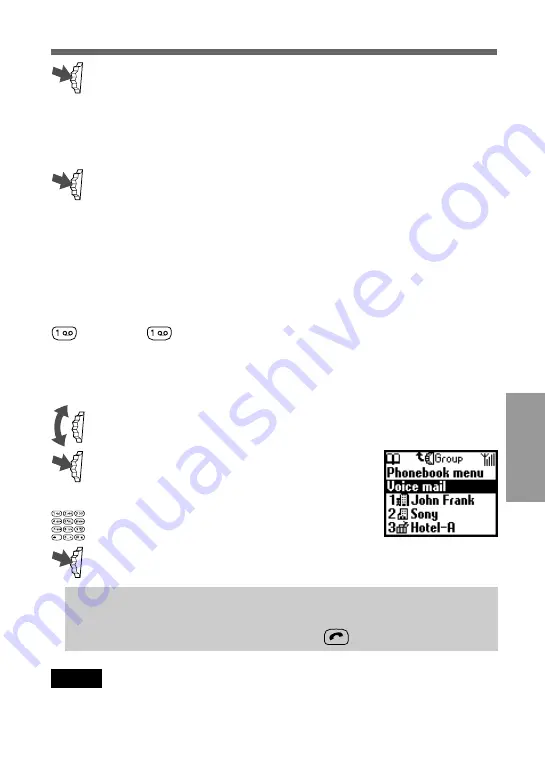
35
GB
Using the
Phonebook
3
Press the Jog Dial for a menu of editing options.
• Select Edit to change the Custom entry.
• Select Delete to delete the Custom entry from the Phonebook.
• Select Copy to copy the entry from one memory location to
another.
4
Press the Jog Dial to confirm your selection.
Voice Mail
The first entry in the Phonebook is reserved for your Voice mail number.
Like other Phonebook entries, you can save and edit your Voice mail
number here.
For your convenience, there is also quick access to your Voice mail via
- just keep
pressed to dial your Voice mail without even opening
the Phonebook!
For more information, please contact your Network Operator.
To set up your Voice mail
1
Rotate the Jog Dial in standby mode to open the Phonebook.
2
Rotate the Jog Dial to select Voice mail
and press the Jog Dial.
3
Enter the number at the prompt.
4
Press the Jog Dial to confirm your entry.
Tip
• Once you set the Voice mail, you can listen to your Voice mail by
selecting Voice mail in step 2 and pressing
.
Note
If your Voice mail number has already been set up, do not edit it otherwise you
may disrupt your service.
Summary of Contents for CMD-Z5
Page 1: ...3 222 028 11 1 User Guide Mobile Telephone GB CMD Z5 2000 by Sony Corporation ...
Page 80: ......
Page 83: ......
















































