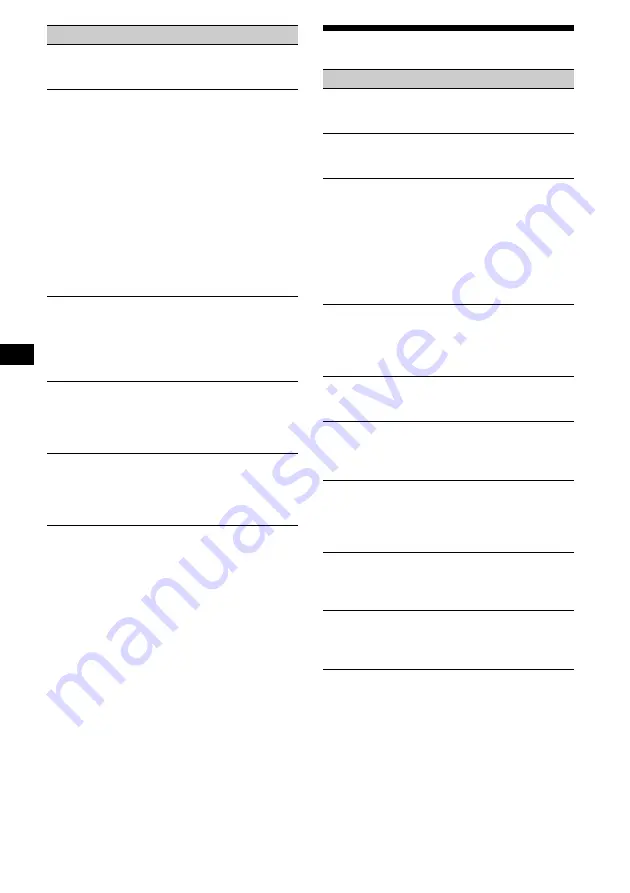
26
Error displays/Messages
*1
When an error occurs during playback of a CD or
MD, the disc number of the CD or MD does not
appear in the display.
*2
The disc number of the disc causing the error
appears in the display.
Radio reception
Preset tuning is not possible.
• Store the correct frequency in the memory.
• The broadcast signal is too weak.
The stations cannot be received.
The sound is hampered by noises.
• Connect a power antenna control lead (blue)
or accessory power supply lead (red) to the
power supply lead of a car’s antenna booster.
(Only when your car has built-in FM/AM
antenna in the rear/side glass.)
• Check the connection of the car antenna.
• The auto antenna will not go up.
t
Check the connection of the power
antenna control lead.
• Check the frequency.
• When the DSO mode is on, the sound is
sometimes hampered by noises.
t
Set the DSO mode to off (page 21).
Automatic tuning is not possible.
• The local seek mode is set to “ON.”
t
Set the local seek mode to “OFF” (page
15).
• The broadcast signal is too weak.
t
Perform manual tuning.
The “ST” indication flashes.
• Tune in the frequency accurately.
• The broadcast signal is too weak.
t
Set the monaural reception mode to
“ON” (page 16).
A programme broadcast in stereo is heard
in monaural.
The unit is in monaural reception mode.
t
Cancel monaural reception mode (page
16).
Error displays
(For this unit and optional CD/MD changers)
The following indications will flash for about
5 seconds, and an alarm sound will be heard.
BLANK
*
1
No tracks have been recorded on an MD.*
2
t
Play an MD with recorded tracks on it.
ERROR
*
1
• A CD is dirty or inserted upside down.*
2
t
Clean or insert the CD correctly.
• An MD does not playback because of some
problem.*
2
t
Insert another MD.
• A CD/MD cannot play because of some
problem.
t
Insert another CD/MD.
HI TEMP
The ambient temperature is more than 50°C
(122°F).
t
Wait until the temperature goes down
below 50°C (122°F).
NO DISC
No disc is inserted in the CD/MD unit.
t
Insert discs in the CD/MD unit.
NO MAG
The disc magazine is not inserted in the CD/
MD unit.
t
Insert the magazine in the CD/MD unit.
NO MUSIC
A CD which is not a music file is inserted in
the MP3 playable CD unit.
t
Insert a music CD in the MP3 playable CD
unit.
NOT READY
The lid of the MD unit is open or the MDs are
not inserted properly.
t
Close the lid or insert the MDs properly.
RESET
The CD/MD unit cannot be operated because
of some problem.
t
Press the RESET button on the unit.






























