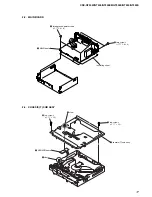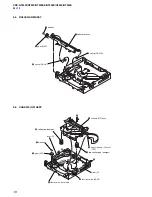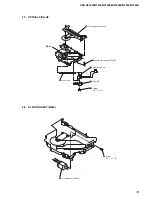9
CDX-GT30W/GT300/GT300EE/GT300S/GT350/GT350S
6
Location of controls and basic operations
Main unit
Front panel removed
Card remote commander
RM-X151
Refer to the pages listed for details. The
corresponding buttons on the card remote
commander control the same functions as those
on the unit.
A
OFF button
To power off; stop the source.
B
Volume control dial/select button
11
To adjust volume (rotate); select setup items
(press and rotate).
C
Receptor for the card remote
commander
D
PTY (Programme Type) button
10
To select PTY in RDS.
E
Display window
F
DSO button
2
To select the DSO mode (1, 2, 3 or OFF).
The larger the number, the more enhanced
the effect.
G
OPEN button
5
CDX-GT300S
CDX-GT300
RESET
ql
w;
qk
OFF
DSPL
SCRL
SEL
SOURCE
MODE
1
3
2
4
6
5
ATT
VOL
+
–
+
–
7
H
GP
*
1
/ALBM
*
2
+/– buttons
*
3
To skip groups/albums (press); skip groups/
albums continuously (press and hold).
I
SEEK –/+ buttons
CD:
To skip tracks (press); skip tracks
continuously (press, then press again within
about 1 second and hold); reverse/fast-
forward a track (press and hold).
Radio:
To tune in stations automatically (press); find
a station manually (press and hold).
J
DSPL (display) button
8
To change display items.
K
SENS/BTM button
8
To improve weak reception: LOCAL/MONO
(press); start the BTM function (press and
hold).
L
SOURCE button
To power on; change the source (Radio/CD/
MD*
4
/AUX).
M
MODE button
8, 12
To select the radio band (FM/MW/LW)/
select the unit*
5
.
N
AF (Alternative Frequencies)/TA
(Traffic Announcement) button
9
To set AF and TA/TP in RDS.
O
Number buttons
CD/MD*
4
:
(3)
:
REP
8
(4)
:
SHUF
8
(5)
:
BBE MP
*
6
3
To activate the BBE MP function, set
“BBEMP-ON.” To cancel, set
“BBEMP-OFF.”
(6)
:
PAUSE
*
6
To pause playback. To cancel, press
again.
Radio:
To receive stored stations (press); store
stations (press and hold).
P
EQ3 (equalizer) button
11
To select an equalizer type (XPLOD,
VOCAL, EDGE, CRUISE, SPACE,
GRAVITY, CUSTOM or OFF).
Q
AUX input jack
12
To connect a portable audio device.
R
RESET button
4
S
Z
(eject) button
5
To eject the disc.
T
Disc slot
5
To insert the disc.
The following buttons on the card remote
commander have also different buttons/functions
from the unit.
wa
<
(
.
)/
,
(
>
) buttons
To control CD/radio, the same as
(SEEK)
–/+ on the unit.
ws
VOL (volume) +/– button
To adjust volume.
wd
ATT (attenuate) button
To attenuate the sound. To cancel, press
again.
wf
SEL (select) button
The same as the select button on the unit.
wg
M
(+)/
m
(–) buttons
To control CD, the same as
(GP/ALBM)
+/– on the unit.
wh
SCRL (scroll) button
8
To scroll the display item.
wj
Number buttons
To receive stored stations (press); store
stations (press and hold).
*1
When an ATRAC CD is played.
*2
When an MP3/WMA is played.
*3
If the changer is connected, the operation is
different, see page 13.
*4
When an MD changer is connected.
*5
When a CD/MD changer is connected.
*6
When playing back on this unit.
Note
If the unit is turned off and the display disappears, it
cannot be operated with the card remote commander
unless
(SOURCE)
on the unit is pressed, or a disc is
inserted to activate the unit first.
Tip
For details on how to replace the battery, see
“Replacing the lithium battery of the card remote
commander” on page 15.
AUDIO OUT FRONT
AUDIO OUT REAR
*
BUS AUDIO IN
BUS CONTROL IN
BUS AUDIO IN
BUS CONTROL IN
A
B
*
not supplied
nicht mitgeliefert
non fourni
non in dotazione
niet bijgeleverd
Source selector
*
Signalquellenwähler
*
Sélecteur de source
*
Selettore di fonte
*
Geluidsbronkiezer
*
XA-C30
*
AUDIO OUT SUB/REAR
Voorbeeldaansluitingen
Opmerkingen (
2
-A)
• Sluit eerst de aarddraad aan voordat u de versterker aansluit.
• U hoort de pieptoon alleen als de ingebouwde versterker wordt
gebruikt.
Tip (
2
-B- )
Om twee of meer CD/MD-wisselaars aan te sluiten, hebt u de
geluidsbronkiezer XA-C30 (niet bijgeleverd) nodig.
Exemple de raccordement
Remarques (
2
-A)
• Raccordez d’abord le câble de mise à la masse avant de
connecter l’amplifi cateur.
• L’alarme est émise uniquement lorsque l’amplifi cateur intégré
est utilisé.
Conseil (
2
-B- )
Dans le cas du raccordement de deux changeurs de CD/MD
ou plus, le sélecteur de source XA-C30 (non fourni) est
indispensable.
Anschlussbeispiel
Hinweise (
2
-A)
• Schließen Sie unbedingt zuerst das Massekabel an, bevor Sie
den Verstärker anschließen.
• Der Warnton wird nur ausgegeben, wenn der integrierte
Verstärker verwendet wird.
Tipp (
2
-B- )
Zum Anschließen von zwei oder mehr CD/MD-Wechslern wird
der Signalquellenwähler XA-C30 (nicht mitgeliefert) benötigt.
Esempio di collegamento
Note (
2
-A)
• Assicurarsi di collegare il cavo di terra prima di collegare
l’apparecchio all’amplifi catore.
• L’allarme viene emesso solo se è in uso l’amplifi catore
incorporato.
Suggerimento (
2
-B- )
Per collegare due o più cambia CD/MD, occorre utilizzare il
selettore di fonte XA-C30 (non in dotazione).
Connection example
Notes (
2
-A)
• Be sure to connect the earth lead before connecting the
amplifi er.
• The alarm will only sound if the built-in amplifi er is used.
Tip (
2
-B- )
For connecting two or more CD/MD changers, the source
selector XA-C30 (not supplied) is necessary.
• LOCATION OF CONTROL (CDX-GT300/GT300S) (AEP, UK model)
• CONNECTIONS (CDX-GT300/GT300S) (AEP, UK model)