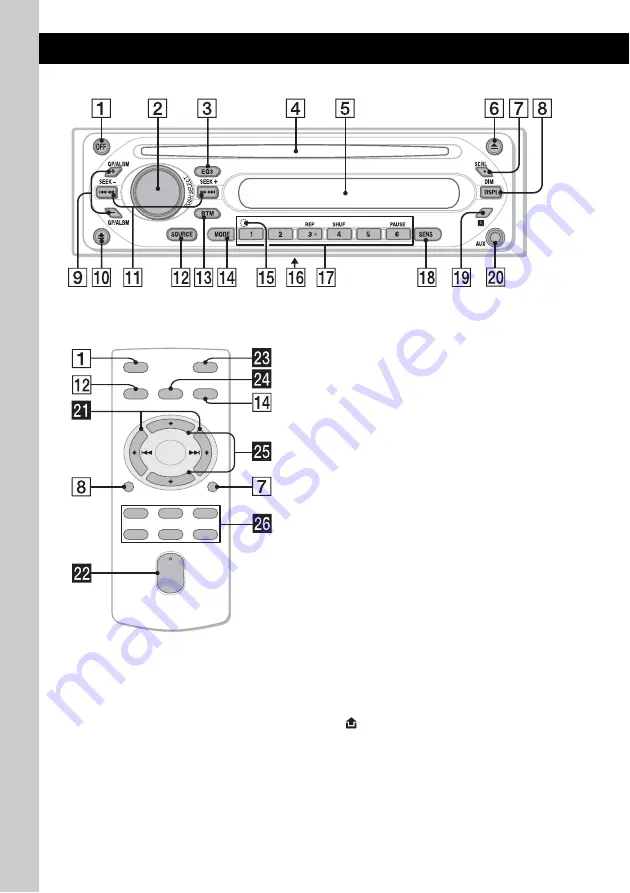
6
控制器位置和基本操作
主机
卡片式遥控器 RM
-
X151
详细说明,请参阅列出页。卡片式遥控器上
与装置上对应的按钮控制相同的功能。
A
OFF 按钮
关闭电源;停止音源。
B
调节音量(转动);选择设定项目(按并
转动)。
C
EQ3 (均衡器)按钮
选择均衡器类型 (XPLOD,VOCAL,CLUB,
JAZZ,NEW AGE,ROCK,CUSTOM 或 OFF)。
D
光盘槽
装入光盘 (标签面朝上),开始播放。
E
显示窗
F
Z
(退出)按钮
退出光盘。
G
滚动显示项目。
H
DSPL(显示)/DIM(调光器)按钮
更改显示项目(按);更改显示亮度(按
住)。
I
GP
*
1
/ALBM
*
2
-/+ 按钮
跳过群组 / 文件夹(按);连续跳过群组 /
文件夹 (按住)。
J
(前面板释放)按钮
CDX-GT250S
OFF
DSPL
SCRL
SEL
SOURCE
MODE
1
3
2
4
6
5
ATT
VOL
+
–
+
–
Summary of Contents for CDX-GT250S
Page 31: ......
Page 35: ...5 安装前面板 如图所示将前面板的 A 部分与本机的 B 部 分接合 然后推进左端直至听到喀嗒声 注意 切勿在前面板内表面放任何东西 B A ...
Page 46: ......
Page 47: ......



























