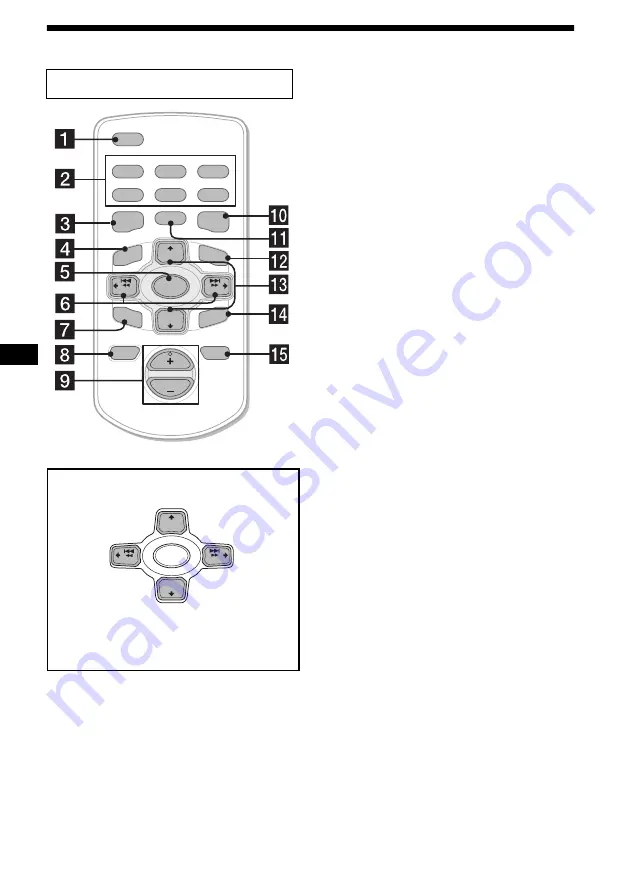
4
Location of controls
Refer to the pages listed for details.
a
DSPL (display mode change) button
12, 14, 21
b
Number buttons
Radio:
To store stations/receive stored stations.
CD/MD:
(1)
:
(2)
:
SHUF 13
c
DSO button 23
d
MENU button
To display the menus.
e
SOURCE (Power on/Radio/CD/MD
*
1
/
AUX
*
2
) button
To select the source.
f
SEEK/AMS (
<
/
,
) buttons
To skip tracks/fast-forward, reverse a track/
tune in stations automatically, find a station
manually/select a setting.
g
SOUND button 20
h
OFF (Stop/Power off) button 11, 24
i
VOL (+/–) buttons
To turn up or down the volume.
j
EQ7 button 22
Card remote commander RM-X118A
DISC
–
ATT
OFF
REP
PTY
SHUF
DSPL
1
4
MODE
2
5
3
6
SOURCE
DISC
+
SEEK
+
SEEK
–
SOUND
ENTER
MENU
LIST
CAT
EQ7
DSO
VOL
DISC
–
SOURCE
DISC
+
SEEK
+
SEEK
–
In menu mode, the currently selectable button(s) of
these four are indicated with a “
v
” in the display.
(SEEK)
(
<
):
to select
leftwards
(DISC)
(
M
):
to select upwards
(DISC)
(
m
):
to select downwards
(SEEK)
(
,
):
to select
rightwards
Summary of Contents for CDX-FW700 - Fm/am Compact Disc Player
Page 59: ......



















