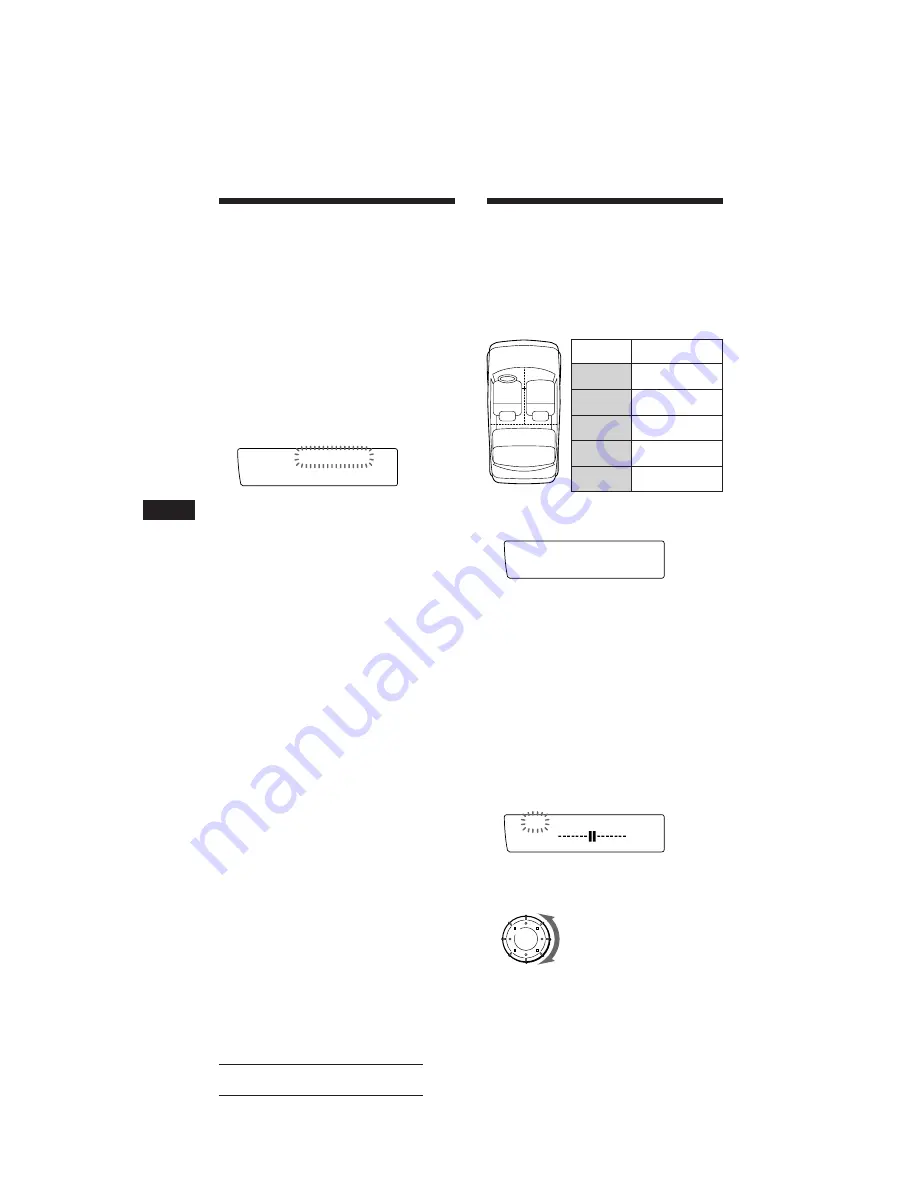
20
Actual total number:
Sony CDX-C910 (E,S,C) 3-856-715-11 (2)
EN
Storing the surround
effect onto the CDs
— Digital Signal Processor (DSP) Custom
File (CD changer with custom file function)
Once you have registered the desired surround
menu onto the discs, you can enjoy the same
surround menu every time you play them.
(Only when you have labeled the disc by the
custom file function.)
1
Press
(LIST)
for two seconds.
2
Press
(LIST)
until the surround menu
appears.
DSP Custom File mode
3
Rotate the dial to select the desired
surround menu.
4
Press
(LIST)
for two seconds.
When the effect setting complete, the
display goes back to the normal playback
mode.
Playing the disc with the stored
surround menu
1
Press
(SHIFT)
, then press
(3)
(P.MODE)
repeatedly until “D.File” appears.
2
Press
(4)
(
n
) to select “D.File on.”
After five seconds, the display goes back to
the normal playback mode.
3
Press
(SHIFT)
.
To cancel to play the disc with stored surround
menu, select “D.File off” in step 2 above.
Changing the stored surround
effect
Play the disc whose surround mode you want
to change, and follow the steps of “Storing the
surround effect onto the CDs.”
Erasing the stored surround effect
Select “DEFEAT” in step 3 of “Storing the
surround effect onto the CDs.”
CD1
-DEFEAT-
2 4 11.‚3
SUR
EQ
DISC
TRACK
Selecting the listening
position
You can set the time for the sound to reach the
listeners from the speakers.
The unit can simulate a natural sound field so
that you can feel as if you are in the centre of
the sound field wherever you sit in the car.
Display
window
LP1
All
LP2
Front
LP3
Front R
LP4
Front L
LP5
Rear
Centre of sound
field
Normal setting
(
1
+
2
+
3
)
Front part
(
1
+
2
)
Right front (
2
)
Left front (
1
)
Rear part (
3
)
1
Press
(SOUND)
momentarily until “LP1”
appears.
2
Rotate the dial to select the desired
listening position.
The listening positions appear in the order
shown above.
After three seconds, the display goes back
to the normal playback mode.
Adjusting the listening position
1
Press
(SOUND)
for two seconds.
2
Rotate the dial to select the desired
listening position.
3
Press
(4)
(
n
).
4
Rotate the dial to adjust the centre of
the sound field to the left or right. Then
set the centre of the sound field.
1
3
2
LP1
L R
SUR
EQ
005
Centre moves to the L (left)
Centre moves to the R (right)
LP1
All
SUR
EQ






























