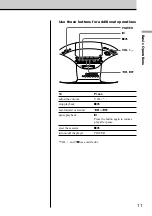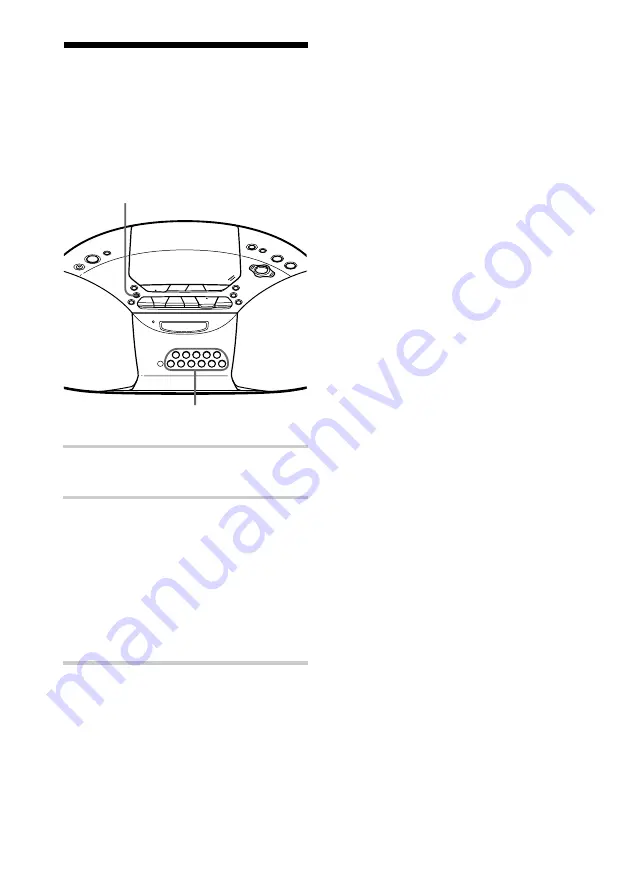
20
Playing preset radio
stations
Once you’ve preset the stations, use the
number buttons to tune in your favorite
stations.
1
Press RADIO BAND•AUTO PRESET
to select the band.
2
Press the number buttons to tune in the
stored station.
To tune in a preset station over 10, press
>10 first, then corresponding number
buttons.
(Example: To tune in a preset station
12, press >10 and 1 first, and then press
2.)
Number
buttons
RADIO BAND
AUTO PRESET