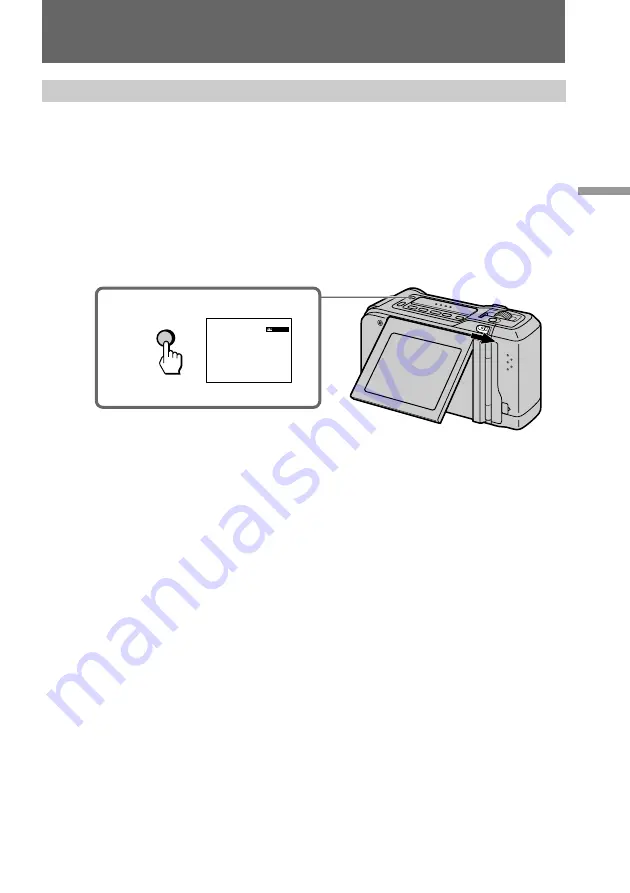
Playing back
21
US
PHOTO
SCAN
2 / 7
PHOTO
SCAN
Searching for still pictures
You can search for still pictures one after another and display each picture for about 8
seconds automatically (Photo Scan).
(
1
)
Make sure that the power source is installed. (p. 8, 10)
(
2
)
While pressing the small button on the POWER switch, slide it in the direction
of the arrow. The small button lights up in green.
(
3
)
Press
0
to rewind the tape to the beginning.
(
4
)
Press PHOTO SCAN during stop.
Photo scan indicator appears on the LCD screen. Each still picture is displayed for about
8 seconds automatically. The number of the displayed picture and total number of the
still pictures are displayed.
To stop searching
Press PHOTO SCAN or
p
.
Notes on Photo Scan
•The sound is muted.
•The camcorder starts searching from where you pressed PHOTO SCAN.
Playing back
Summary of Contents for CCD-CR1 - Video Camera Recorder 8mm
Page 39: ...Additional information 39US ...






























