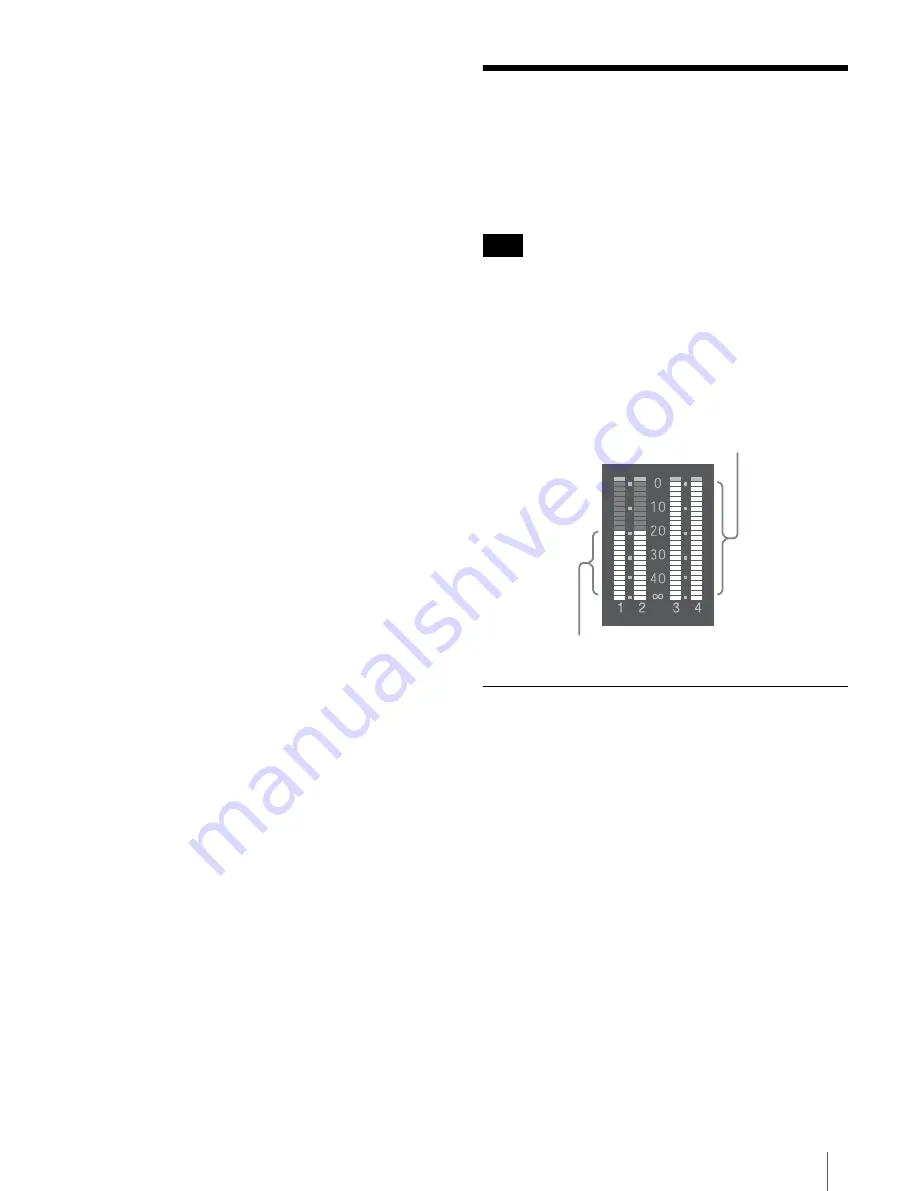
45
Adjusting the Audio Level
1
Turn the MENU knob to select a character, then
confirm by pressing the MENU knob.
The cursor moves to the next position.
To return to the previous position, push the MENU
CANCEL/BACK switch down.
2
When all characters are input, confirm them by
selecting “Done.”
To cancel the setting change
Push the MENU CANCEL/BACK switch down.
To exit the menu
Set the MENU ON/OFF switch to OFF.
The normal camera picture reappears.
Adjusting the Audio Level
When you set the AUDIO SELECT switch to AUTO, the
input levels of analog audio signals recorded on each
channel are adjusted automatically. You can also make
manual adjustments.
Even if you set the AUDIO SELECT switch to AUTO, the
input levels of digital audio signals are not adjusted
automatically.
Target audio level for manual audio level
adjustment
Make adjustment using –20 dB as the target level.
If the audio level meter shows a maximum level of 0 dB,
then it indicates that the input audio level is excessive.
Manually adjusting the audio levels
of the audio inputs from the AUDIO
IN CH-1/CH-2 connectors
1
To adjust the signal input to the AUDIO IN CH-1 or
CH-2 connector, set the AUDIO IN CH-1 or CH-2
switch to REAR.
To adjust both input signals, set both switches to
REAR.
2
Set the AUDIO SELECT switch(es) corresponding to
the channel(s) selected in step1 to MANUAL.
3
With the LEVEL knob(s) for the channel(s) selected in
step1, make adjustment so that the audio level meter
displays up to –20 dB for a normal input volume.
Note
Excessive input level
Target input level






























