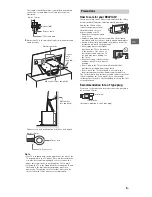12
US
REMOTE RS-232C
REMOTE IR IN
• These jacks are for receiving the
external control signal. Enables
extended control of the TV using RS-
232C via the RS-232C and IR IN jacks.
RS-232C: connect to the RS-232C
terminal of the home controller.
IR IN: connect to the IR out terminal
of the home controller.
• Take care to not connect to
headphones or an external audio
system.
CENTER SPEAKER IN
• To use your TV speakers as the center
speaker, connect the output of your
AV receiver to the CENTER SPEAKER IN
on your TV.
• Before connecting cables, disconnect
the AC power cord of both TV and AV
receiver.
• Make sure the [Speakers] is set to
[Audio system]: Press
ACTION MENU
,
then select [Speakers]
[Audio
system].
To prevent hiss when not connecting
the CENTER SPEAKER IN to an AV
receiver, change the following setting.
Press
HOME
, select [Settings]
[Sound] then disable [TV center speaker
mode].
/
VIDEO IN
• For a composite connection, use an
Analog Extension Cable (not
supplied).
•
IR BLASTER*
• Use your Sony remote control to
control your Set Top Box (cable/
satellite box). Connect the IR Blaster
Cable (supplied) to the IR Blaster port
on your TV. Place the other end as
shown below.
• To perform IR Blaster setup, press
HOME
and select [Settings]
[External inputs]
[IR Blaster setup].
HDMI IN 1/2/3/4
• HDMI interface can transfer the digital
video and audio on a single cable.
•
• To enjoy high quality 4K 60p
contents, connect a Premium High
Speed HDMI cable and set the [HDMI
signal format] to [Enhanced format].
Do this setting individually for each
connected HDMI IN terminal. For
details of supported formats, refer to
the “Specifications“ in this manual
(page 23-25).
•
HDMI IN 3 ARC (Audio Return
Channel)
Connect your audio system to the
HDMI IN 3 to route TV audio to your
audio system. An audio system that
supports HDMI ARC can send video to
the TV, and receive audio from the TV
via the same HDMI cable. If your
audio system does not support HDMI
ARC, an additional connection with
DIGITAL AUDIO OUT (OPTICAL) is
necessary.
10 mm
3.5 mm
1 2 3 4
1: L
2: Video
3: Ground
4: R
< 12 mm
< 21 mm
Summary of Contents for BRAVIA XBR-55A9F
Page 18: ...18US 4 Detach the stand base 5 Close the center block by releasing the hinge lock ʓ ʔ ...
Page 26: ...26US 1Jdb Digital Surround 0Bluetoothe TUXERA Actual resolution 3840 x 2160 pixels ...
Page 34: ...Hang Your State Of The Art Television The Right Way Recommended by Sony ...
Page 35: ......
Page 46: ...Printed in Mexico ...