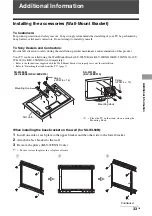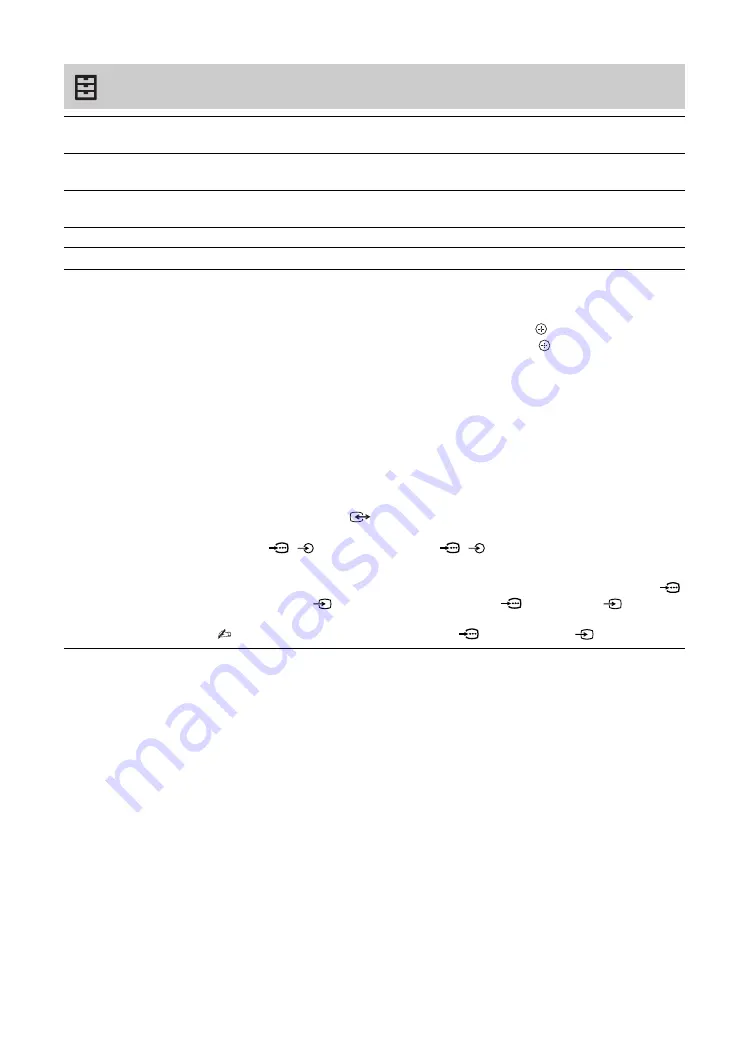
30
GB
Set-up
USB Auto Start
Automatically enters the thumbnail view of the last played Photo/Music/Video when the
TV is turned on and a USB device is connected to the USB port then turned on.
Sleep Timer
Set the time in minutes (“Off”, “15”, “30”, “45”, “60”, “90”, or “120”) that you would
like the TV to remain on before shutting off automatically.
Auto Start-up
Starts the initial set-up procedure (page 6). This option allows you to retune the TV after
moving house, or to search for new channels that have been launched by broadcasters.
Language
Selects the language in which the menus are displayed.
Start-up Sound
Select “On” to play sound when the TV is turned on. Select “Off” to disable it.
AV Set-up
“Video Labels”
Assigns a name to any equipment connected to the side and rear jacks. The name will
be displayed briefly on the screen when the equipment is selected.
1
Press
F
/
f
to select the desired input source, then press
.
2
Press
F
/
f
to select the desired option below, then press
.
Equipment labels:
Uses one of the preset labels to assign a name to connected
equipment.
“Edit”:
Creates your own label. Follow steps 2 to 3 of “Programme Labels”
“Skip”:
Skips an unnecessary input source.
“Colour System”
Selects the colour system (“Auto”, “PAL”, “SECAM”, “NTSC3.58”, “NTSC4.43” or
“PAL60”) according to the composite video signal from the input source.
“Video 2 Input/Output”
Switches the video jack
2
between input and output modes.
When set to “Output”, outputs whatever is being viewed on the screen (except signals
from the
/
, HDMI IN 1 or 2 and
/
PC IN jacks).
“Video 1/Component Input”
Select “Auto” to have the TV detect and switch between the component video jack
or the video jack
1 when component video jack
or video jack
1 is
connected.
•
You cannot use the component video jack
and the video jack
1 at the same time.