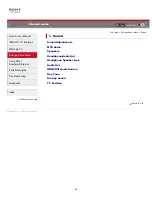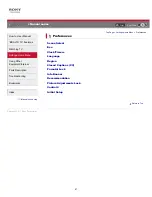Font Size
>
> Picture Mode
Picture Mode
Allows you to select the picture mode according to
your preference.
You can select the picture mode according to your preference.
Press HOME, then select → [Picture & Display] → [Picture Adjustments] → [Picture Mode] →
the desired option.
The option you can select may vary depending on the situation.
Unavailable options are grayed out or not displayed.
Copyright 2011 Sony Corporation
49
Summary of Contents for BRAVIA KDL-46HX729
Page 15: ...15 ...
Page 18: ...Return to Top Copyright 2011 Sony Corporation 18 ...
Page 26: ...Return to Top Copyright 2011 Sony Corporation Control indications 26 ...
Page 31: ...Return to TV Returns to the TV tuner Return to Top Copyright 2011 Sony Corporation 31 ...
Page 48: ...Copyright 2011 Sony Corporation 48 ...
Page 76: ... Play a disc at normal speed Stop playback Return to Top Copyright 2011 Sony Corporation 76 ...
Page 82: ...Copyright 2011 Sony Corporation 82 ...
Page 84: ...Copyright 2011 Sony Corporation 84 ...
Page 87: ...affect its function Return to Top Copyright 2011 Sony Corporation 87 ...
Page 89: ...Return to Top Copyright 2011 Sony Corporation 89 ...
Page 171: ...171 ...