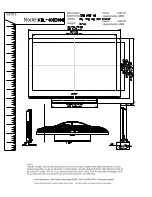RB2G
CHASSIS
W580B/W585B/W590B/W600B/W605B/W607B/W608B/WM15B
`
SELF CHECK
002 MAIN_POWE ------------ ------------ ------------ 00
003 AFE_I2C ------------ ------------ ------------ 00
003 DC_ALERT ------------ ------------ ------------ 00
003 AUD_PROT ------------ ------------ ------------ 00
003 HDMI_EQ ------------ ------------ ------------ 00
003 TU_DEMOD ------------ ------------ ------------ 00
003 AFE_SPI ------------ ------------ ------------ 00
004 VLED ------------ ------------ ------------ 00
004 LD_ERR ------------ ------------ ------------ 00
005 TCON_ERR ------------ ------------ ------------ 00
005 P_ID_ERR ------------ ------------ ------------ 00
006 BACKLITE ------------ ------------ ------------ 00
007 TEMP_ERR 120823132523 ------------ ------------ 01
007 FAN_ERR ------------ ------------ ------------ 00
008 VPC_WDT ------------ ------------ ------------ 00
008 MEPS_WDT ------------ ------------ ------------ 00
008 HOST_WDT ------------ ------------ ------------ 00
008 STBY_WDT ------------ ------------ ------------ 00
008 AFE_WDT ------------ ------------ ------------ 00
009 TU_BOARD ------------ ------------ ------------ 00
010 EMIT_ERR ------------ ------------ ------------ 00
00081-000671-00088 0000000000000570-0000000000000132
37
Service Adjustment
Self Diagnosis Display [Part i)
Format of error time stamps
YYMMDDhhmmss (in UTC)
Example:
120823132523 -> Aug 23 2012 13:25:23 UTC
* Only when time is set, an error timestamp is saved.
Error history clear
<8> -> <0>
Panel operation time clear
<7> -> <0>
*Following error is invalid in RB1.
- FAN_ERR
- EMIT_ERR
- TCON_ERR
•Panel Operation Time is recorded every
30 min, but Total Operation Time is
recorded every 1 hr. Therefore, the panel op.
time might become larger than the total op.
time.
Smart Core Red
LED blinking count
Error Naming
Error count
Total Operation Time
[hr] – Boot Count –
Panel Operation Time
[hr]
Count of writing to NAND device:
As vfat partition– As ext4 partition
Self Diagnosis Display (Part ii)
USB dongle:
1. When no Wi-Fi USB dongle is connected, NA is displayed.
2. If you insert/disconnect Wi-Fi USB Dongle during Self Diagnosis Display, press <1> -
> <4> on remote commander to refresh MAC address displayed on “USB dongle”.
- Alternatively, you can re-display Self Diagnosis Display to update the information.
Error
timestamp
for last
recorded
error
Error
timestamp
for second
last
recorded
error
Error
timestam
p for 3rd
last
recorded
error
`
Model Name : KDL-46W90AA
Serial Number : --------
Package Number : PKG0.280JPA
Wired MAC : 30:F9:ED:04:2C:17
Wireless MAC : F0:F0:02:AA:82:DA
USB dongle : N/A
<MAIN> <EXT>
DM1.301JPA WF:2.0.0.99
WF1.003W00AA WF:0B
DF1.001W00AA FD:-.---
YM1.010W00AA BT:1.2.14.848
M4.992C
DM1.301W00AA
DD1.016W00AA
PK1.016W00AA
AM01.300JP
MID:1C117081
PID:04020000
PNL:LC470EUF-FFP1
Main CPU
information
External module
information
MAC address
of Wi-Fi USB
dongle.