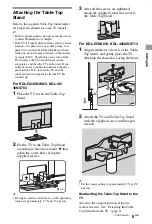11
GB
Watc
hing TV
To use i-Manual
x
Welcome to i-Manual
x
“BRAVIA” TV Features
x
Watching TV
Introduces convenient features such as EPG
Guide, Favourites, etc.
x
Using the Home Menu
Customise your TV settings, etc.
x
Fun Features with Connected
Equipment
Introduces how to connect optional equipment.
x
Parts Description
x
Troubleshooting
Find solutions for your problem.
x
Index
~
•
Images and illustrations may differ from what is displayed on the screen.
Operating instructions are built into your BRAVIA
TV and can be displayed on the screen.
You can browse your i-Manual anytime you need
to find the varieties of convenient functions.
1
Press i-MANUAL.
2
Press
G
/
g
/
F
/
f
/
to select items.
1
2