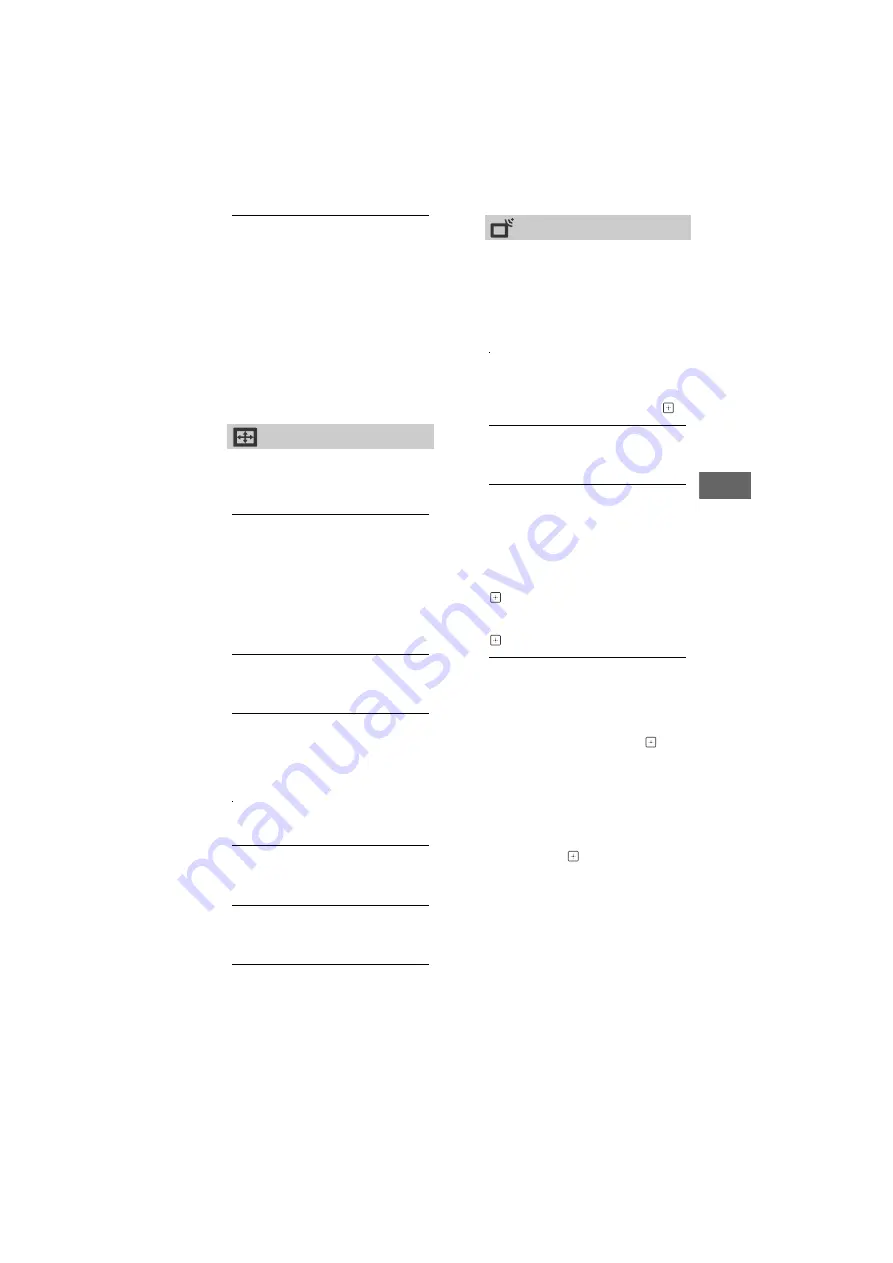
19
US
D:\SONY TV\SY150026_SE1L LA8 IM\4574467E11_US\070MEN.fm
masterpage: Left
KDL-40R375C / 32R325C
4-574-467-
E1
(1)
Naviga
ting thr
o
ugh Home Menu
US
Advanced Settings
Dynamic Range:
Compensates for
differences in the audio level
between different channels.
Note
• The effect may not function or may vary
depending on the program regardless of
the [Dynamic Range] setting.
HE-AAC Audio Level:
Adjust the
HE-AAC audio sound level.
MPEG Audio Level:
Adjusts the
MPEG audio sound level.
Screen
Wide Mode
For details about wide mode, see
page 13.
Auto Wide
Automatically changes the wide
mode according to the input signal
from an external equipment. To keep
your setting, select [Off].
Hint
• Even if [Auto Wide] is set to [On] or [Off],
you can always modify the format of the
screen by pressing
WIDE
repeatedly.
4:3 Default
Sets the default [Wide Mode] for a 4:3
input signal.
Auto Display Area
Select [On] to automatically adjusts
the display area based upon the
content or [Off] to choose from the
[Display Area] options.
Display Area
Adjusts the picture display area.
H Center
Adjusts the horizontal position of the
picture.
V Center
Adjusts the vertical position of the
picture.
PC Settings
Adjust the picture size, see page 13.
Channel Setup
Cable/Antenna
Cable:
Select if you are receiving
cable channels via Cable TV
provider.
Antenna:
Select if you are using an
antenna.
Auto Program
Automatically sets up the channel list
on the TV for all receivable channels.
Select [Auto Program] then press
.
Add Digital Channels
Select [Add Digital Channels].
Select [OK] to add digital channels.
Show/Hide Channels
Allows you to show or hide channels
that appear when you use the
CH +/–
buttons.
Press
/
to scroll through the
channels until you find the channel
you want to show or hide. Then press
to select it.
Press
/
to determine if the channel
will be shown or hidden. Then press
to select it.
Edit Analog Channel Labels
Allows you to assign labels (such as
station call letters) to channel
numbers.
Press
F
/
f
to scroll through the
channel numbers. Then press
to
select the channel number that you
want to assign a label.
Press
F
/
f
to scroll through the label
characters ([A-Z], [0-9], etc.). Press
g
to move to the next character. Repeat
the previous steps to add up to seven
characters to the label. When
finished, press
.






























