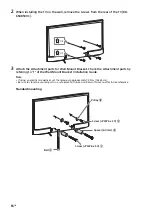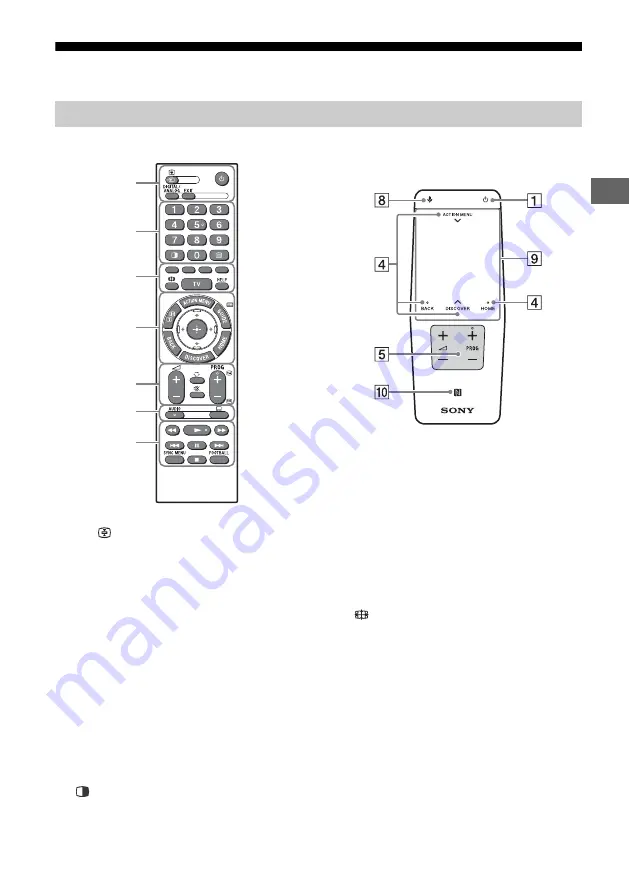
9
GB
GB
Using Remote Control
/
(Input select/Text hold)
In TV mode: Display and select the input
source.
In Text mode: Hold the current page.
(TV standby)
Turn on or turn off the TV (standby mode).
DIGITAL/ANALOG
Switch between digital and analogue mode.
EXIT
Return to the previous screen or exit from
the menu. When an Interactive Application
service is available, press to exit from the
service.
Number buttons
(Twin picture/PIP)*
1
*
2
Display two pictures simultaneously.
(Text)
Display text information.
Colour buttons
Execute correspondent function at that time.
(Wide mode)
Change the screen format.
TV
Switch to a TV channel or input from other
applications.
HELP
Display Help Menu.
ACTION MENU
Display a list of contextual functions.
You can also display it by slide down your
finger from
ACTION MENU
on the Touchpad
Remote Control.
Remote Control Parts Description
IR (infrared) Remote Control
Ȫ
ȩ
ȫ
Ȭ
ȭ
Ȯ
ȯ
Touchpad Remote Control
For models with supplied Touchpad Remote
Control.
Summary of Contents for Bravia KD-43X8300C
Page 1: ...KD 65X8500C 55X8500C 49X8300C 43X8300C Television Reference Guide GB CT ...
Page 7: ...7GB GB KD 65 55X8500C KD 49 43X8300C Inputs and Outputs ...
Page 23: ......
Page 28: ...6CT KD 65 55X8500C KD 49 43X8300C 輸入及輸出 ...
Page 33: ...11CT GB CT 連接 AV 複合電纜 連結 MHL 設備 KD 65 55X8500C 連接視訊輸出 使用帶有 MHL 標誌的 已授權 MHL 纜線 未 附帶 MHL 設備 ...
Page 43: ...21CT GB CT 適用於隨附觸控板遙控器的型號 N 標誌是 NFC Forum Inc 公司在美國和其 他國家的商標或註冊商標 ...
Page 44: ... 2015 Sony Corporation Printed in Japan 4 562 184 11 1 Customer Support and Contact 用戶支援和聯絡 ...