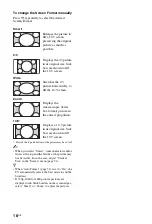6
GB
2: Preventing the TV from
toppling over
1
Install a wood screw (4 mm in diameter,
not supplied) in the TV stand.
2
Install a machine screw (M4 × 16, not
supplied) into the screw hole of the TV.
3
Tie the wood screw and the machine
screw with a strong cord (not supplied).
3: Organising the AC power
cord (mains lead)
4: Performing the initial set-
up
1
Connect the TV to your AC power outlet
(mains socket).
2
Press
1
on the TV.
When you switch on the TV for the first
time, the Language menu appears on the
screen.
3
Follow the instructions on the screen.
Summary of Contents for BRAVIA 4-256-733-F2(1)
Page 1: ...4 256 733 F2 1 LCD Digital Colour TV Operating Instructions GB KDL 22PX300 ...
Page 69: ......
Page 70: ......
Page 71: ......
Page 72: ... 2010 Sony Corporation 4 256 733 F2 1 For useful information about Sony products ...