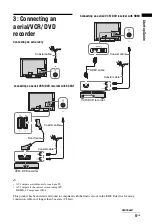4
GB
Start-up Guide
1: Checking the
accessories
Remote RM-ED014 (1)
Size AA batteries (R6 type) (2)
Stand (1)
Screws for stand (3)
Cable band (1)
To insert batteries into the remote
~
• Observe the correct polarity when inserting batteries.
• Do not use different types of batteries together or mix
old and new batteries.
• Dispose of batteries in an environmentally friendly way.
Certain regions may regulate disposal of batteries.
Please consult your local authority.
• Handle the remote with care. Do not drop or step on it,
or spill liquid of any kind onto it.
• Do not place the remote in a location near a heat source,
a place subject to direct sunlight, or a damp room.
2: Attaching the stand
Follow the assembling steps required to place on a
TV stand.
1
Take out the Table-Top Stand and screws
from the carton. The screws are found in
the accessory bag.
2
Gently slide the TV unit onto the neck of
the Table-Top Stand and align the screws
holes.
~
• When you carry the TV, place your hand as illustrated
and hold it securely, see page 8. Do not put stress on the
LCD panel and the frame around the screen.
• Be careful not to pinch your hands or the mains lead
when you install the TV to the Table-Top Stand.
3
Use the supplied screws to attach the TV
unit to the Table-Top Stand.
~
• If an electric screw driver is used, set the torque to
tighten at approximately 1.5 N·m {15 kgf·cm}.
• Unless otherwise stated, illustrations here are for KDL-
32L40xx.
Push and slide to open.
Accessory bag
Screws
TV unit
Table-Top
Stand
Rear of TV
Screws