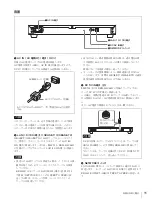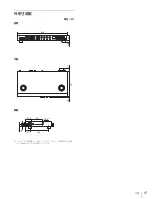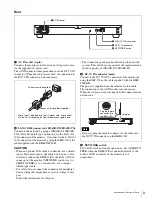7
Location and Function of Parts
APT button :
When this button is pushed in (ON), the
frequency response can be modified. The degree of
modification is set with the INPUT
CONFIGURATION menu.
COMB button:
Turn the comb filter on and off.
This function is available when the BKM-61D SDI/
analog multi input adaptor is installed. (For NTSC,
PAL and PAL-M only)
CHAR OFF button:
When this button is pushed in (ON),
the characters disappear from the monitor on the
MANUAL menu of some menus.
COL TEMP button:
When this button is pushed in (ON),
you can access directly the MANUAL menu.
16:9 button:
When this button is pushed in (ON), the
aspect ratio changes to 16:9, and when set to OFF, the
aspect ratio changes to 4:3.
EXT SYNC button :
This is available when BKM-68X
analog component input adaptor (optional) is installed.
When this button is pushed in (ON), the signal from the
BKM-68X synchronizes to the sync signal input to the
SYNC connectors on the rear panel (EXT SYNC).
When set to OFF, it synchronizes to the sync signal
included in the signals being monitored (INT SYNC).
• When INT SYNC is selected, use a component or Y/C
signals including a sync signal on the Y signal, and use
RGB signal including a sync signal on the G signal.
• This does not function when an analog composite signal,
Y/C signal or serial digital signal is monitored.
BLUE ONLY button:
When this button is pushed in
(ON), red and green signals are cut, and only the blue
signal is displayed as a monochrome picture. It makes
it easy to adjust CHROMA and to check VTR noise.
R/G/B OFF button:
When these buttons are pushed in
(ON), R (red), G (green), and B (blue) beams are cut
respectively.
MARKER button:
When this button is pushed in (ON), a
marker is displayed on the screen.
When EXT SYNC is selected, the marker may not be
shown in the correct position.
CHROMA UP button:
When this button is pushed in
(ON), the chroma setting increases 12 dB.
d
Menu operation buttons
e
DEGAUSS button
Press to degauss the CRT (every time the monitor is turned
on, the CRT is degaussed automatically). To degauss
again, wait for more than five minutes.
f
MONITOR
I
/
1
switch
Press to turn on the monitor or set it in standby mode. By
setting with the monitor select button, it is possible to turn
on the power of the specified monitors only, or of all
monitors at the same time, or set in standby mode.
Notes
Note
UP
MENU
DOWN
ENTER
MENU button:
Press to display the monitor
menus.
UP/DOWN buttons:
Press to select the
items and setting values.
ENTER button:
Press to confirm the items
and values entered (Ent button on the
numeric keypad has the same function).