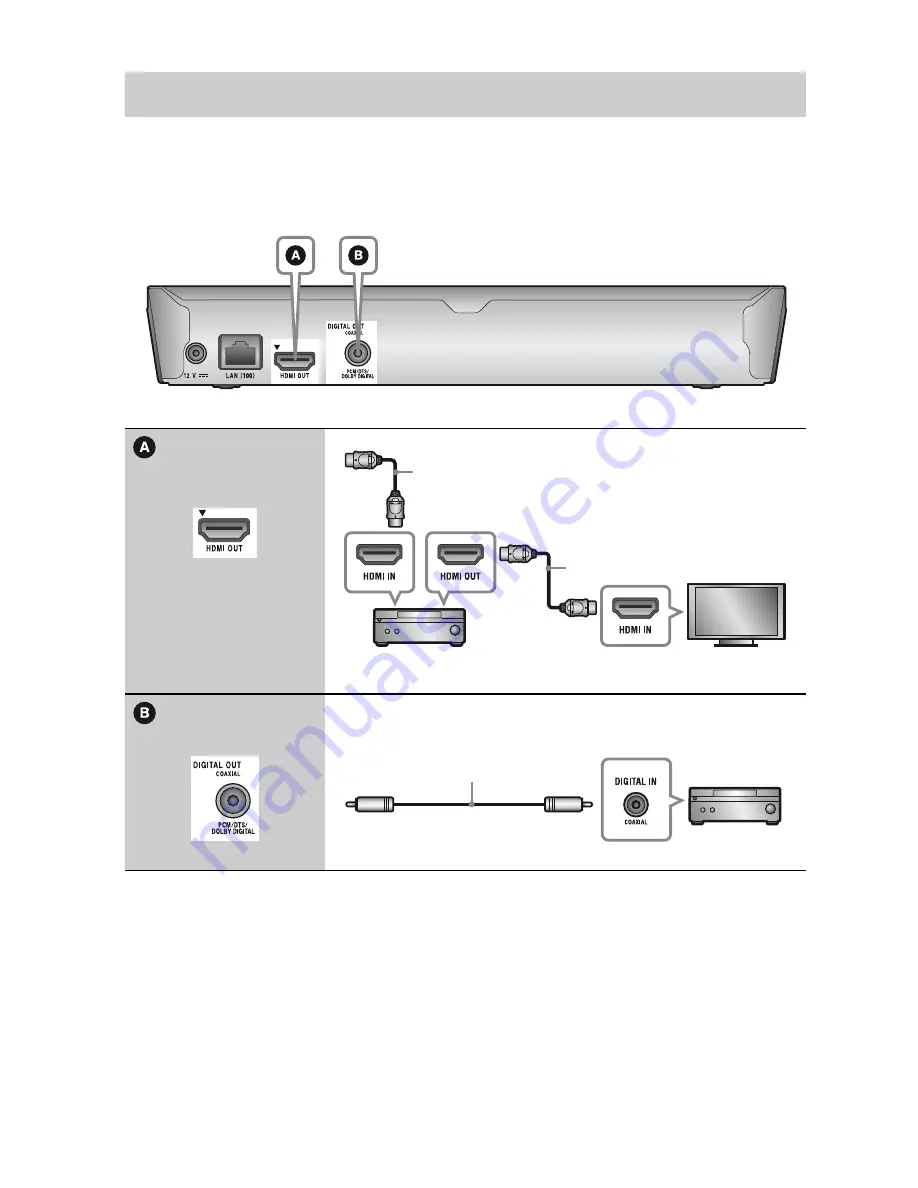
16
BDP-S1200/BX120/S3200/BX320/S5200/BX520
4-476-203-
11
(1)
master page=left
C:\Users\fle1\Desktop\SD130007\DATA\4476203111\
030STU.fm
Select one of the following connection methods according to the input jacks on your
AV amplifier (receiver). When you select
A
or
B
, make the appropriate settings in
the [Audio Settings] setup (page 30).
* See “Supplied accessories” (page 38).
Connecting to your AV amplifier (receiver)
t
Set [BD Audio MIX Setting] (page 30).
High Speed HDMI Cable
*
High Speed HDMI Cable
(not supplied)
Coaxial digital cable
(not supplied)
Summary of Contents for BDP-BX120
Page 65: ......






























