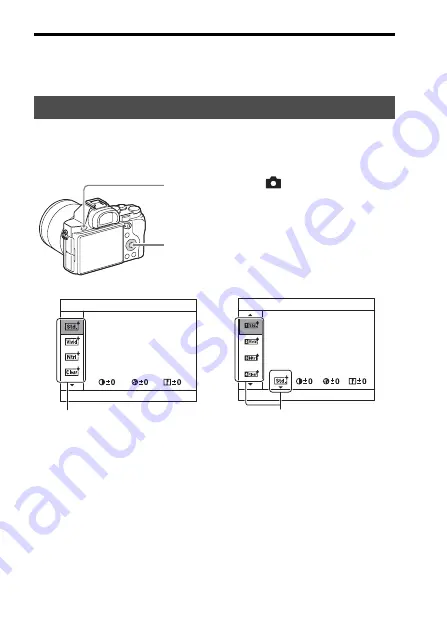
Using the various functions
GB
70
• You can display the audio level
on the screen and shoot the
image.
5
Press the MOVIE button to
start or stop recording.
You can select the desired kind of image processing from among 13 styles,
and you can also adjust the contrast, saturation, and sharpness for each
[Creative Style] item.
Creative Style
1
MENU button
t
(Camera Settings) 4
t
[Creative Style].
2
Select the desired style using
v
/
V
on the
control wheel.
[Creative Style] item
[Style Box]
You can fine-tune the setting
and save the adjusted setting.






























