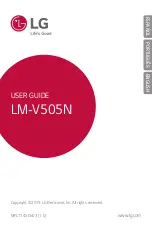Prior to use, please see the important warranty information and terms for safe and efficient
use provided separately. Please see the full User guide for important information, terms and
conditions regarding your use of this device and the features profiled in this guide.
Attention: Some of the services and features described in this document are not supported
by all networks and/or service providers in all areas. Without limitation, this applies to the
GSM International Emergency Number 112. Please contact your network operator or
service provider to determine availability of any specific service or feature and whether
additional access or usage fees apply.
All illustrations are for illustration only and may not accurately depict the actual phone.
Instruction symbols
These symbols may appear in this Feature guide:
Note
Tip
Warning
>
Use a selection or navigation key to scroll and select
Press the navigation key up
Press the navigation key down
Press the navigation key left
Press the navigation key right
2
This is an Internet version of this publication. © Print only for private use.