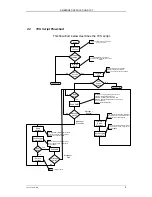EMBEDDED APPLICATIONS FCT
2.2
TCS Script Flowchart
This flowchart below describes the TCS script.
Start
Initialise AT
Channel
Create an AT Channel using the IFL
Function ATCRT
AT Channel
Created ?
Initialise
SMS
Yes
Exit Script
No
Initialise SMS Service for OTA
Communication using the IFL Function
SMSI
No
SMS
Service
Created ?
New
SMS?
No
Yes
Read SMS
Read SMS using the following IFL Functions:
SMSRS - Get the SMS Slot Number
SMSRM - Read Message Data from Slot
SMSRA - Read Message Address from Slot (this is
the ATF Address)
SMSD - Delete the Message
Message
Valid?
Initialise
GPS
GPS
Service
Initialised ?
Initialise the GPS Service to SiRF
Binary Messages from the GPS
Device. Using the IFL Function SIRFC
Yes
No
Filter SiRF
Binary
Message
Send Position
Data to ATF
Filter SiRF Binary Message (MID 98) and
get position data from the GPS Device.
Using the IFL Fundction SBFM
Send the filtered position Data via OTA
Communication to ATF. Using the IFL
Function SMSS
Yes
No
Exit Script
Message =
Request
Filter SiRF
Binary
Message
Send Position
Data to ATF
Delay x
Seconds
Yes
No
New
SMS?
Message =
Schedulex
Filter SiRF Binary Message (MID 98) and
get position data from the GPS Device.
Using the IFL Fundction SBFM
Read SMS
Message
Valid?
No
Message =
Stop
Send the filtered position Data via OTA
Communication to ATF. Using the IFL
Function SMSS
Pass x to DLYS to pause
LZT 123 8017 R1A
6