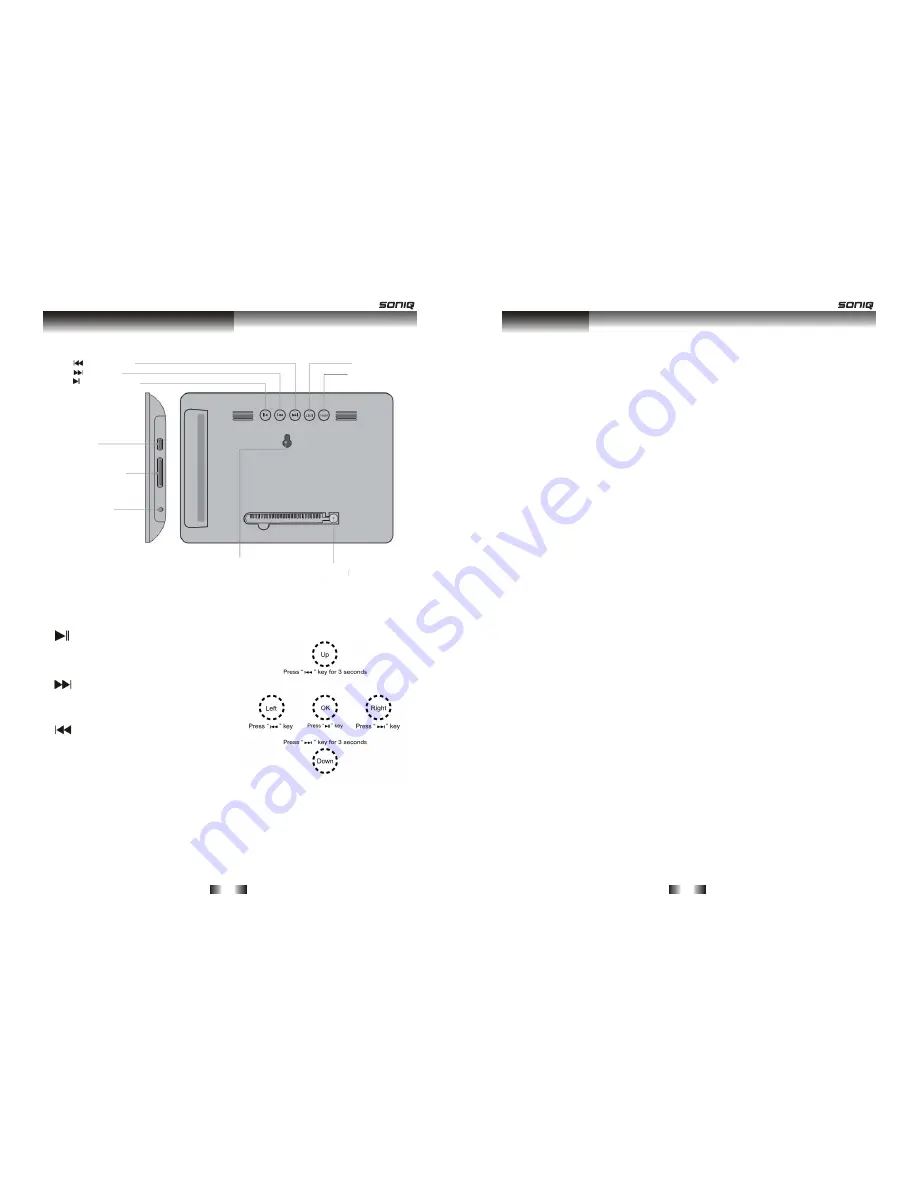
- 4 -
NOTE:
PLAY/PAUSE
button
-
use to play
and pause. Press and hold for 3 seconds
to switch the unit ON and OFF.
NEXT
button (right button)
-
use to
navigate Right.Press and hold for 3
seconds to navigate down.
PREVIOUS
button (left button)
-
use to
navigate Left.Press and hold for 3 seconds
to navigate up.
EXIT
-
Press to exit the Menu.
MENU
-
Press to enter the Setup Menu.
Your Digital Photo Frame
PREVIOUS button
NEXT button
PLAY/PAUSE button
USB port
Memory card slot
DC IN 5V jack
Wall mount
Table stand
MENU button
EXIT button
- 13 -
This product was designd and manufactured to meet strict quality
and safety standards. There are, however, some operation precautions
that you should be aware of:
●
Do not attempt to operate the Digital Photo Frame with a damaged power cord/AC
adaptor or if it is not working correctly in any way. Never adjust or modify the Digital
Photo Frame yourself, always take it to an authorized Service Centre.
●
Position the power cord/AC adaptor so that it does not cause a hazard and is not
near any sharp surfaces.
●
The AC adaptor of this Digital Photo Frame is not replaceable by the user. If the
supply cord of the Digital Photo Frame is damaged it must be replaced by a qualified
Service Centre.
●
Do not use with an extension lead.
●
If the Digital Photo Frame is not to be used for a long period remove the plug from
the mains socket.
●
Do not place in or near water, or in damp conditions.
●
To avoid electrical shock, never touch the Digital Photo Frame or plug with wet
hands.
●
Do not place objects that could cause a fire hazard on top of the Digital Photo
Frame such as candles.
●
When transporting the Digital Photo Frame always use the original packaging.
●
Do not place anything on top of the Digital Photo Frame, such as vases or potted
plants.
●
Do not use the Digital Photo Frame outdoors.
●
Hold the plug to disconnect it from a wall socket. Do not pull the power cord.
●
All servicing must be done by qualified personnel only.
●
Do not expose the Digital Photo Frame, components, or batteries to excessive heat,
sunshine, or any naked flames.
●
The AC adaptor is used as the disconnect device and it shall remain readily
operable. If a malfunction occurs, disconnect the AC adaptor from the wall outlet at
once.
Warnings
Summary of Contents for F700-NZ
Page 1: ...F700 NZ ...



























