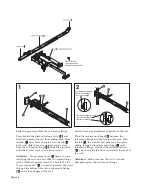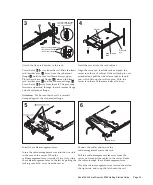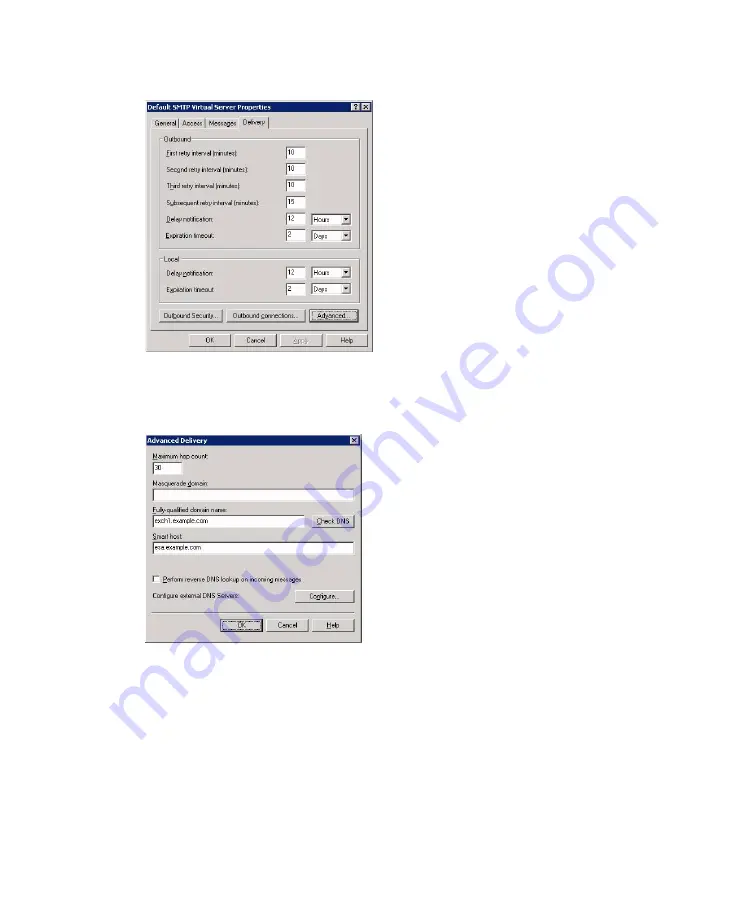
SonicWALL Email Security 8000 Getting Started Guide Page 25
2. Browse to the
Delivery
tab, and click the
Advanced
button.
3. In the Smart Host field, enter the FQDN on your SonicWALL Email Security
appliance (such as, esa.example.com). Note: The Exchange Server must be able to
resolve this host name.
4. Click
OK
.
On your SonicWALL Email Security appliance, in the
Server Configuration > Network
Architecture page
, configure a separate, outbound path to handle the outbound email
flow at the appliance (if not already configured).
Configure the path to use the MTA (MX routing or SmartHost) under
Destination of
Path
.
You need to configure something unique between the inbound and outbound path to
distinguish inbound from outbound mail flow. A very simple way to do this is to have them
listen on different ports or enter the IP address of the Exchange Server as the
Source IP
Contacting Path
on the outbound path.