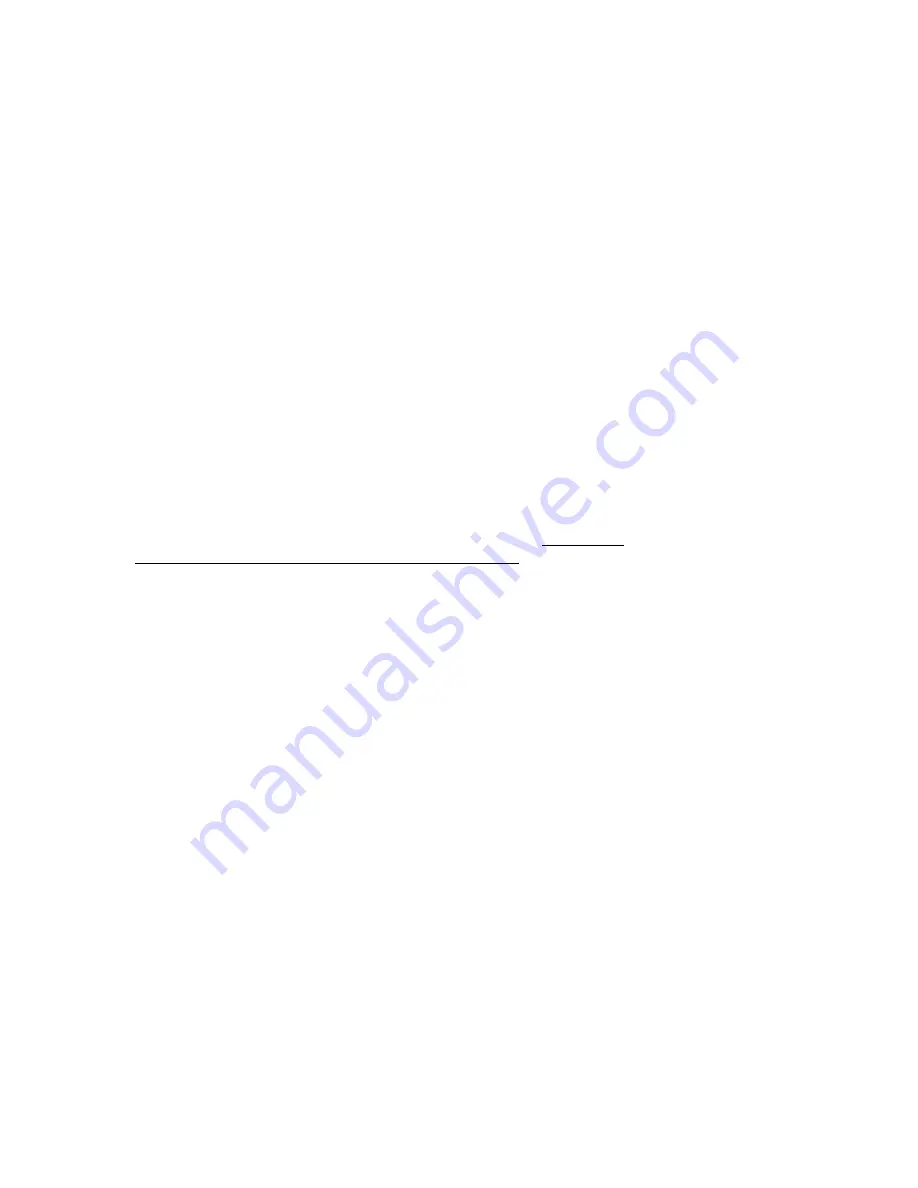
SonicWALL Content Security Manager 2100 CF Getting Started Guide Page 19
Next Steps
After you initially set up and configure your Content Security Manager, these are the key steps you
take to provide content filtering to your LAN:
1. Organize your users and user groups and determine the content filtering needs for each
group. These can be local users, RADIUS users, or Active Directory Users.
2. Create content filtering policies using the default categories, custom categories and privacy
threats. You can create new policies or modify the twelve default policies.
3. Assemble the policies into policy groups to meet the needs of each user group.
4. Apply the appropriate policy group to each user group.
5. Determine if any of your users have content filtering needs different from the needs of the
group they belong to, and assign an appropriate policy or policy group to each exceptional
user.
6. Determine the application filtering needs of your LAN and configure application filters. For
example, do you want to block instant messaging or streaming video?
7. Create usage reports using the SonicWALL ViewPoint application (available for download
8. If you are protecting multiple subnets, create static routes between the
Content Security Manager and servers in the different subnets.
Note
:
For more information on these procedures, refer to the SonicWALL
Content Security Manager 2100 CF Administrator’s Guide, located on your
Content Security Manager Resource CD or available at the SonicWALL documentation Web site:
















