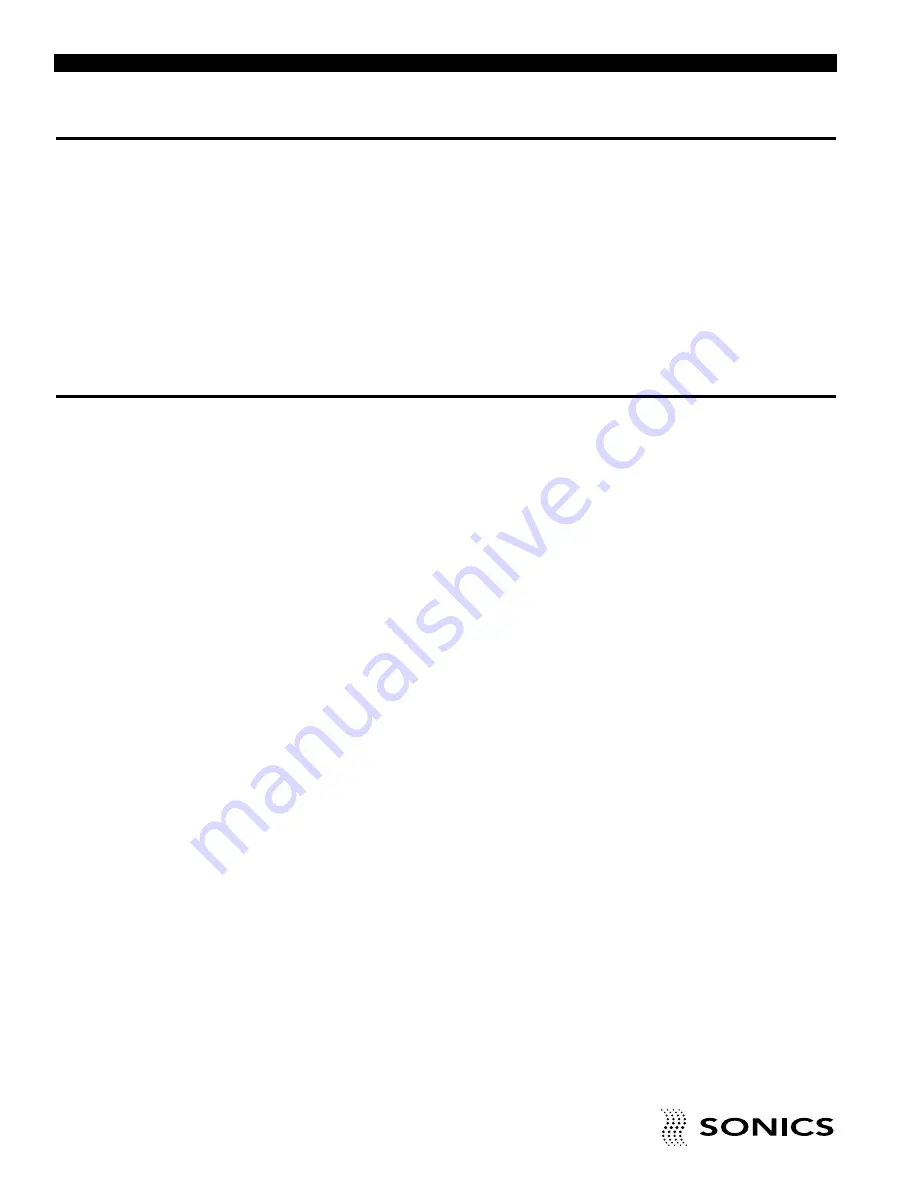
• • • • • • • • • • • • • • • • • • • • • • • • • • • • • • • • • • • • • • • • • • • • • • • • • • • • • • • • • • • • • • • • • • • • • • • • • • • • • • • • • • • • • • • • • • • • • • • • • • • • • • • • • • • •
6
I N S T R U C T I O N M A N U A L • M O D E L F M P O W E R S U P P LY
I N T R O D U C T I O N
The FM model power supply is an auto-tuned ultrasonic generator with a built-
in Microprocessor that allows time and energy-based control. The
Microprocessor is programmed with a multi-function keypad and information
is displayed on the back-lit liquid crystal display (LCD). This power supply can
be used with a pneumatic actuator or with a stand-alone converter.
O V E R V I E W O F U L T R A S O N I C P L A S T I C S
A S S E M B L Y
WHAT IS ULTRASONICS?
Ultrasonics refers to vibrational waves with a frequency above the human
audible range which is usually above 18,000 cycles per second (Hz).
PRINCIPLE OF ULTRASONIC ASSEMBLY
The basic principle of ultrasonic assembly involves conversion of high
frequency electrical energy to high frequency mechanical energy in the form
of reciprocating vertical motion which, when applied to a thermoplastic,
generates frictional heat at the plastic/plastic or plastic/metal interface. In
ultrasonic welding, this frictional heat melts the plastic, allowing the two
surfaces to fuse together; in ultrasonic staking or insertion, the controlled flow
of molten plastic is used to capture or lock another material in place (staking)
or encapsulate a metal insert (insertion).
ULTRASONIC ASSEMBLY SYSTEMS
“Sonics” ultrasonic assembly systems are generally composed of the
following major elements: a power supply, converter, booster, horn, pneumatic
press and holding fixture, as detailed in the diagram on the next page. A
review of this diagram will help you understand the basic elements involved in
the assembly process and their relation to each other.
Summary of Contents for FM
Page 1: ...I N S T R U C T I O N M A N U A L Sonics Materials Inc ModelFMPowerSupply ...
Page 49: ... 48 I N S T R U C T I O N M A N U A L M O D E L F M P O W E R S U P P LY APPENDIX ...
Page 50: ... I N S T R U C T I O N M A N U A L M O D E L F M P O W E R S U P P LY 49 APPENDIX ...
Page 51: ... 50 I N S T R U C T I O N M A N U A L M O D E L F M P O W E R S U P P LY APPENDIX ...
Page 52: ... I N S T R U C T I O N M A N U A L M O D E L F M P O W E R S U P P LY 51 APPENDIX ...
Page 53: ... 52 I N S T R U C T I O N M A N U A L M O D E L F M P O W E R S U P P LY APPENDIX ...
Page 54: ... I N S T R U C T I O N M A N U A L M O D E L F M P O W E R S U P P LY 53 APPENDIX ...








































