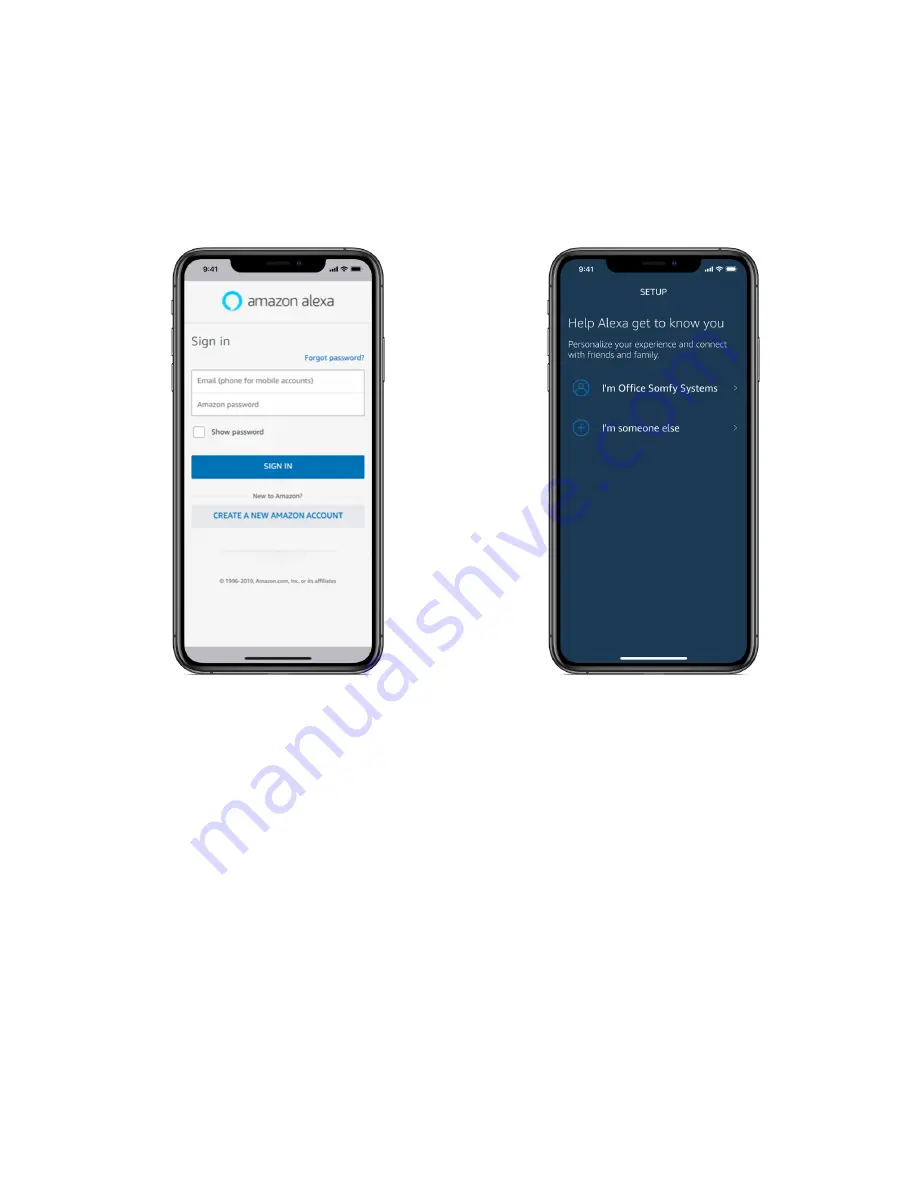
STEP 2
(cont.)
Link New Account
In the Amazon Alexa app, sign
in using your associated Amazon
email address.
Next, enter your Amazon password.
Next, SELECT “Sign In” to continue.
If you are new to Amazon, you’ll
need to “Create a New Amazon
Account” by selecting this button
at the bottom of the sign in screen.
You will be prompted through
Amazon’s set-up process.
>
>
On this screen, confirm you are
the user associated with the email
credentials entered on the previous
screen. OR, select that you are
someone else.
In this example, we’ll SELECT
“I’m Office Somfy Systems.”
>
>
NOTE:
The Somfy myLink skill must be enabled through your Amazon Alexa app.













