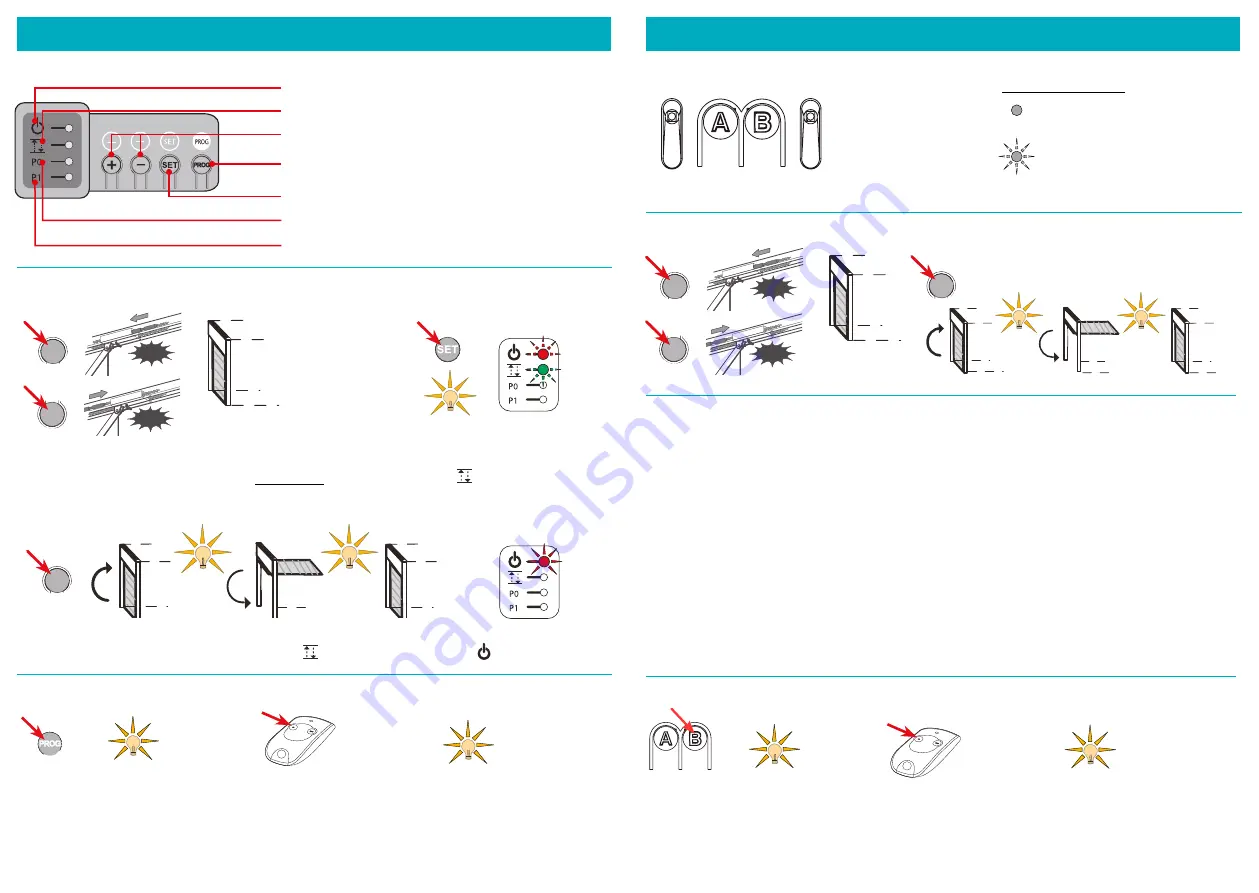
Page 6
Page 7
Dexxo Optimo RTS 800
Dexxo Pro RTS control panel
Program and delete controls
Operation indicator
Self-learning indicator
Modify parameter values and operate the rail drive
Start programming functions and reset the system
PO parameter indicator
P1 parameter indicator
System prepartion and self learn cycle
Programming remote controls
CLACK !
CLACK !
A
A
Engage the carriage by pressing either the ‘-’ or ‘+’ buttons
until the chain/belt shuttle links with the carriage. Operate the
door until it reaches the closed position. ATTENTION! - do not
apply excess force during this procedure.
Press the ‘SET’ button until
the Dexxo light comes on.
The indicator flashes.
CLACK !
CLACK !
B
With the door in the closed position, press the ‘SET’ button to start the self-learn cycle. The door
runs through a complete open/close cycle - the indicator goes out and the indicator stays on.
CLACK !
CLACK !
=
Press and hold the ‘PROG’
button until the Dexxo light
comes on.
Press the desired button
on the remote control.
The light flashes for
5 seconds confirming the
control is recorded.
5s
=
=
CLACK !
CLACK !
Dexxo Compact 600
Description of the programming buttons
System prepartion and self learn cycle
Programming remote controls
A
B
Warning light legend
off
flashing
Mains on B flashes twice continually
CLACK !
CLACK !
A
A
B
SEQ
=
The light flashes for
5 seconds confirming the
control is recorded.
5s
=
=
Auto-programming
A Control the motor with button “A” so that the transmission shuttle is engaged on the carriage and bring the door to the closed
position:
- Keep pressing button “A” to cause the shuttle to move.
- Release the button to stop the movement.
- Press button “A” again to trigger movement in the opposite direction.
Release button “A” before forcing the motor on the door.
B Adjust the closed position using button “A”.
Release button “A” before forcing the motor on the door.
C Press “B” to launch the auto-programming cycle.
The door performs a complete Opening-Closing cycle.
- If the auto-programming is correct, warning light B goes out.
- If the auto-programming cycle was not successful, warning light B continues to flash (2 flashes).
During auto-programming:
- If the door is moving, the movement is stopped and auto-programming is interrupted if any of the buttons are pressed.
It is possible to access auto-programming mode at any moment including when the auto-programming cycle has already
been completed.
Press and hold the
‘B’ button until the Dexxo
light comes on.
Press the desired button
on the remote control.
CLACK !
CLACK !





