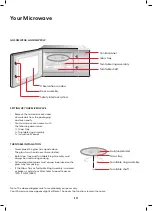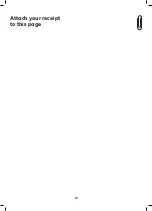8
General Safety Instructions (Continued)
CLEANING AND MAINTENANCE
–
Disconnect:
Make sure the appliance is disconnected
from the power supply when it will not be used for a
long time and before carrying out any cleaning
or maintenance.
–
Service and repair:
The Microwave has no
user-serviceable parts contained inside. Do not
attempt to disassemble, modify or conduct repairs on
this unit. It has been built in accordance with relevant
safety and performance standards. An electrical
specialist must carry out all repairs. Contact our after
sales support line for advice on service.
–
Clean the cavity of the oven after using with a slightly
damp cloth.
–
Clean the accessories in the usual way in soapy water.
–
The door frame and seal and neighbouring parts
must be cleaned carefully with a damp cloth when
they are dirty.
–
Do not use harsh abrasive cleaners or sharp metal
scrapers to clean the oven door glass since they can
scratch the surface, which may result in shattering of
the glass.
–
Cleaning Tip:
For easier cleaning of the cavity walls
that the food cooked can touch: Place half a lemon in
a bowl, add 300ml (1/2 pint) water and heat on 100%
microwave power for 10 minutes. Wipe the oven clean
using a soft, dry cloth.
UTENSILS
CAUTION: Personal Injury Hazard
It is hazardous for anyone other than a competent person
to carry out any service or repair operation that involves
the removal of a cover which gives protection against
exposure to microwave energy.
See the instructions on “Materials you can use in your
microwave oven” or “Materials to be avoided in your
microwave oven.” There may be certain non-metallic
utensils that are not safe to use for microwaving. If in
doubt, you can test the utensil in question following the
procedure below:
Utensil Test:
–
Fill a microwave-safe container with 1 cup of cold
water (250ml) along with the utensil in question.
–
Cook on maximum power for 1 minute.
–
Carefully feel the utensil. If the empty utensil is warm,
do not use it for microwave cooking.
–
Do not exceed 1 minute cooking time.
Summary of Contents for GGSOMW20B
Page 1: ...E S S E N T I A L S F O R L I F E User Manual MODEL GGSOMW20B GGSOMW20W V 1 0 0920 Microwave...
Page 4: ...4 This page is intentionally left blank...
Page 19: ...19 Attach your receipt to this page...
Page 22: ...22 This page is intentionally left blank...