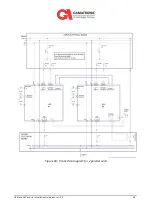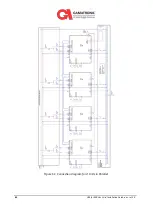80
UPS for 400 Vac Grid, Installation Guide, doc. rel. 3.0
Figure 57: The System Menu screen
The screen should display
UPS ON, Normal mode
message, and there should be no alarms
present. If there are active alarms, resolve any problems before continuing.
6.
Put the UPS in multisystem mode (
System Menu > Setup > System > Multisystem
mode
).
In the event that this option is disabled, consult your Distributor or Sales agent
to obtain the necessary access codes.
7.
Now turn on the other parallel system or systems.
These will be the
slave
systems.
You can have up to four systems in a parallel configuration. Once the master system has
completed the start-up process (step 6 above), the remaining systems (slave systems) can be
switched on together. Wait until they finish start-up and verify that each system is in
Normal
mode and has no active alarms.
Alternatively, after all of the UPSs have been connected together and have been switched on,
the UPSs themselves will designate one of the UPSs as the Master and the remaining UPSs will
be the slaves.