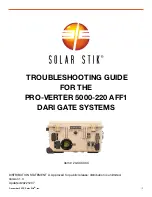December 2022
|
Solar Stik
®
, Inc.
2
|
PRO-Verter 5000-220 AFF1 Troubleshooting guide for the Dari Gate Systems
Clearing PRO-Verter Faults
If any fault occurs, the user interface will display the fault message and the red “Fault” LED will be
lighted. Remove cause of the fault. The unit will remain in Fault mode until the fault is cleared.
A short press (0.1 seconds) of the On/Off button will clear the fault message and the PRO-Verter will
return to the operational status (if the reason for the fault condition has been corrected). Refer to the
section on
System Recovery with Overdischarged Batteries
If batteries are discharged to a “critical-low” level, the System may cease to function. There are two
(2) methods to restore a System with overdischarged batteries:
1.
Connect an active 230 VAC power source to the PRO-Verter “Generator Input” connector.
Turn on the 230 VAC generator input breaker on the Faceplate. When the LED over the System
Recovery switch illuminates, toggle the recovery switch while pressing the user interface On/
Off button. After the user interface powers up, release the System Recovery switch and the user
interface On/Off button. The System will begin charging the batteries within two (2) minutes
2.
Connect an active PV array (exposed to sun) to the PRO-Verter (or Power Hub 3500). Turn on the
PRO-Verter user interface. Charging will begin when the PV input voltage is 5.0 VDC higher than
the battery voltage.
TROUBLESHOOTING PROCEDURES