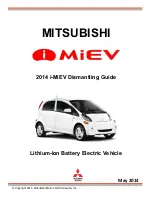EN
•
Approximately
12 hours are
needed
for
a
complete
charge
of
the batter
y,
although it is rec-
of
the
battery
be
of
24 hours
in
duration.
•
The blue
pilot
light will come
on
to
indicate
that the charger is
charging the battery
.
•
When
the
battery
is
charged,
the
light will
turn
o
ff,
disconnect
the
charger from the mains supply
.
•
-
es,
the
battery
is low
and
must be
recharged.
•
For a
long
battery
life,
it is advis-
able to charge the
battery
at least
once a month (every 90 uses).
INSTRUCTIONS
FOR USE
BEFORE USE:
•
Make sure that all the
product
’s
packaging has been removed.
•
Before
using
this
product
for
the
a
full
charge
of
batteries
(24
hours).
USE:
•
Extend
the cable
completely
be-
fore plugging it in.
•
Attach the
appliance
to its base
/
connector
making
sure that it is
•
Connect
the
appliance
to the
mains.
•
Insert
the head
on
the
top
of
the
be a small
gap
between
the
coloured
ring
and
the
handle
(Fig.1).
•
Wet the bristles
and
apply
a
small amount of toothpaste.
•
Place the bristles
against
the
teeth at a slight
angle
towards
the gum line (Fig. 2).
•
Press the
On/Off
button
to
turn
on
the toothbrush. It starts work-
ing in mode
.
* Mode
(Cleaning):
Stand
-
ard mode
for
complete
dental
cleaning.
* Mode
(Soft):
For
gentle
cleaning
of
teeth
and
sensi
-
tive areas.
* Mode
(Massage):
Cleans
and
stimulates
gently
the
gums.
•
If
you
want
to select
another
mode
of
use,
press
the
On/
O
ff
button
until
you
reach the desired
mode
(
Mode,
Mode
and Off).
•
If
4
seconds
have
elapsed
since
the selected mode was started
and
we
press
the
On/Off
button
again, the device will turn off.
•
Apply
light
pressure
and
gently
move the brush head over the
Summary of Contents for CD7901
Page 1: ...MOD CD7901 Solac is a registered Trade Mark Solac TOOTHBRUSH INSTRUCTIONS FOR USE...
Page 2: ...POWER C S M ON OFF A B D E C F H G Fig 1 Fig 3 Fig 4 Fig 5 Fig 2 45 4 2 1 3 Batteries...
Page 3: ...GR SOLAC...
Page 4: ...GR 10...
Page 5: ...GR on off SERVICE...
Page 6: ...GR A B C D On Off E F G H 4 40 C 12 24 90 24 1 2 On Off...
Page 7: ...GR STAND BY 2 on off on off On Off Mode Mode Off 4 On Off 4 1 30 30 2 3...
Page 8: ...GR pH 3 24 24...