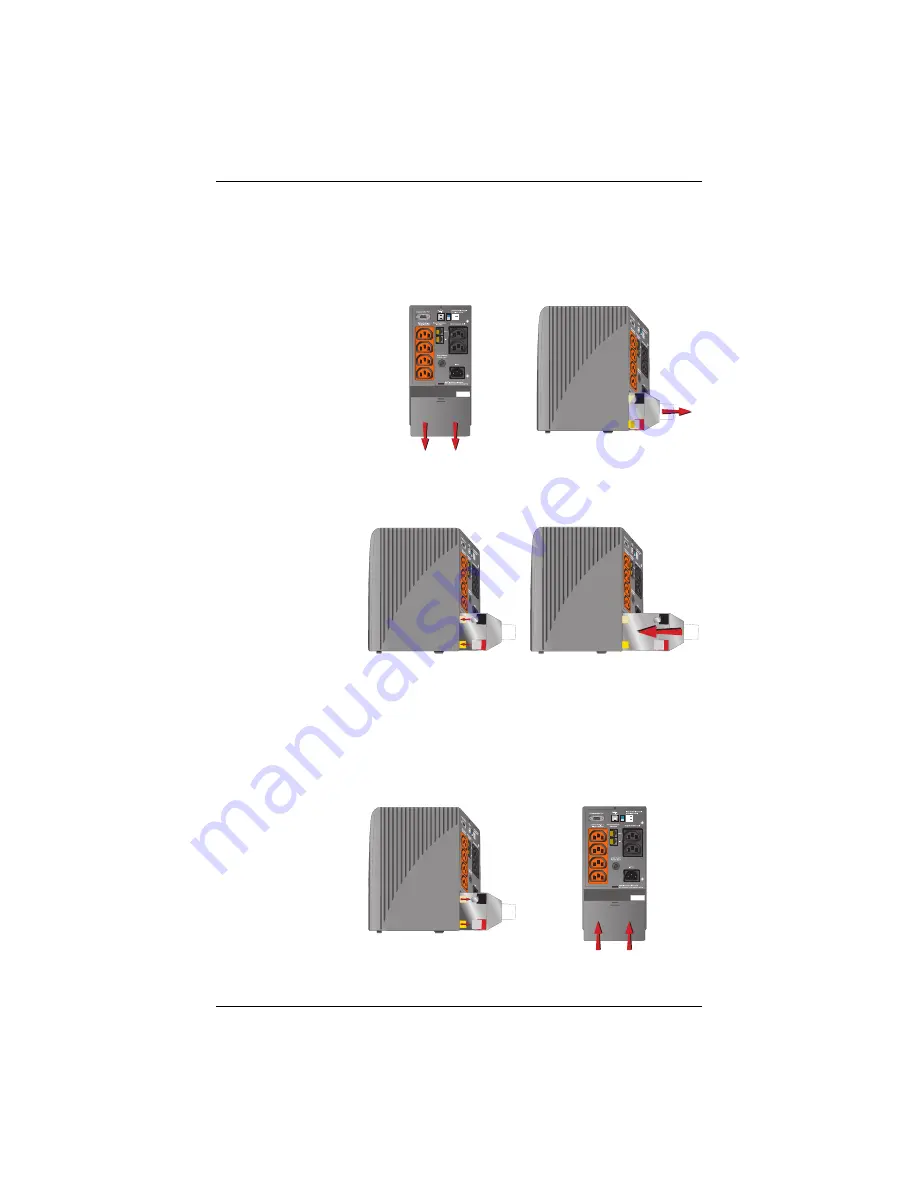
20
Battery Replacement Procedure
Replacement requires removing the battery cover plate on the back or
bottom of the UPS. No tools are needed.
To replace the batteries:
1. Remove the bat-
tery cover plate
on the back/bot-
tom of the UPS
(
2. Pull the white
tabs towards you
to remove the
battery from the
UPS (
).
Figure 1
Figure 2
3. Disconnect the
insulated con-
nectors from the
battery termi-
nals (
4. Insert a new
battery pack,
and push the
connectors onto
the battery ter-
minals (black to
black & red to
Figure 3
Figure 4
NOTE: There may be a small spark at the battery terminals
when reconnecting the connectors. This is normal and will
not harm you or the UPS.
5. Push the battery
pack into the
UPS (
).
6. Reattach the
battery cover
plate
(
Figure 5
Figure 6
Summary of Contents for S2K
Page 1: ...S2K UPS USER MANUAL Line Interactive 350 1000 VA 230V...
Page 2: ......
Page 30: ...26...
Page 31: ......









































