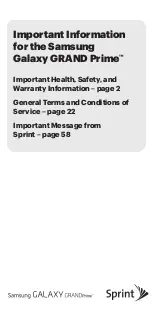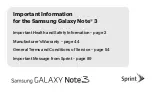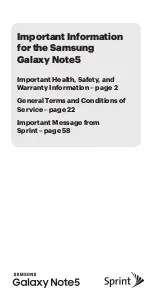xiii
Charger (Sold Separately)
Warning
Do not cover/wrap Charger while charging.
Charger may overheat, resulting in fire, malfunction, etc.
Use only the specified voltage.
Non-specified voltages may cause fire, malfunction, etc.
・
AC Charger (only for household wall sockets): AC 100V-240V
Input
・
InCar Charger (Optional) : DC12V/24V (only for vehicles with negative
ground)
Leave Charger unplugged during periods of disuse;
grasp plug to disconnect it.
May cause electric shock, fire or malfunction.
When fuse of InCar Charger (Optional) blown, be
sure to change with specified fuse.
If unspecified fuse is being use, may cause fire, electric shock
or damage. For specified fuse information see InCar Charger
manual.
Prohibited
Prohibited
Disconnect
Power Source
Compulsory
If liquids (water, pet urine, etc.) seep inside
Charger, grasp plug from cigarette socket and
disconnect Charger immediately.
May cause electric shock, smoke/fire.
If plug is dusty, grasp it and disconnect Charger,
then clean with a dry cloth.
Fire may result.
InCar Charger (Optional) only for vehicles with
negative ground. Do not use in vehicles with positive
ground, it may cause fire.
Plug Charger firmly into the outlet, keeping the
plug and Charger charging terminals away from
conductive material (pencil lead, metallic strip,
metal jewelry, etc.).
May cause electric shock, short circuit, fire, etc.
Do not touch Charger plug with wet hands.
May cause electric shock or malfunction, etc.
Do not touch Charger if thunder is heard.
May cause electric shock, etc.
Disconnect
Power Source
Compulsory
Prohibited
Compulsory
Do Not Use
Wet Hands
Prohibited
Summary of Contents for OMNIA POP 931SC
Page 3: ...Memo...
Page 27: ...Memo...