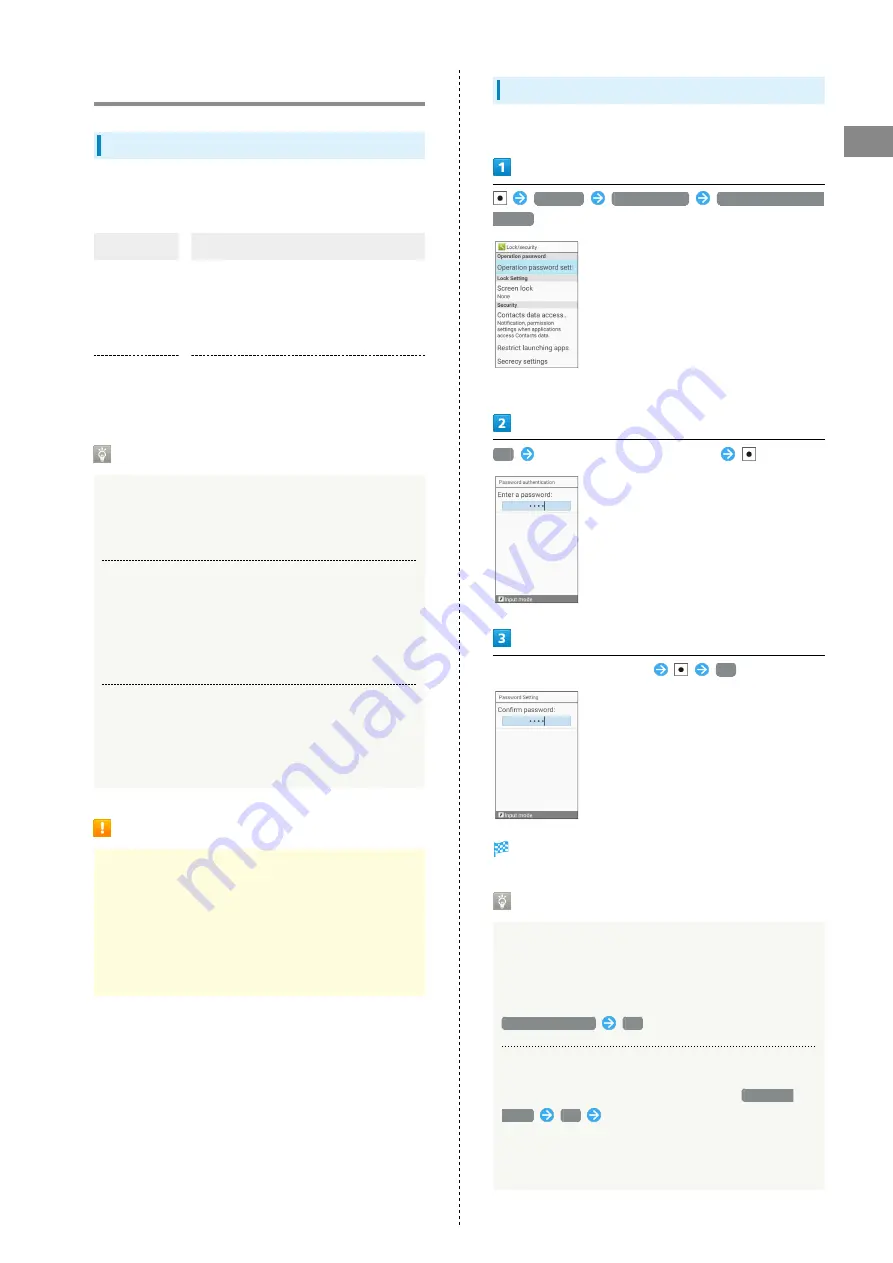
19
Getting Started
AQUOS ケータイ
Security Codes
Code Types
The following codes are required for handset use. Operation
Password can be user-set and changed on handset.
Code
Description
Center Access
Code
(Network
Password)
Four-digit code you have set in
subscription contract; necessary to
change subscription details, use optional
services from landlines, and set Call
Barring.
Operation
Password
Code necessary to use settings related to
security, personal information, etc.; unset
by default.
Entering Codes
If Security Code is Unsaved
Code setup message/window opens whenever Security Code
is required.
Incorrect Code Entry
Call Barring settings will be locked if incorrect Center
Access Code (Network Password) is entered three times
consecutively when making a setting. To unlock, the code
must be changed.
If Network Password was Previously Changed
on a Mobile Phone
If Network Password has been previously changed on a
mobile phone, enter the latest code to set Call Barring.
Code Cautions
Do not forget Center Access Code (Network Password);
write it down if necessary. If you forget the code, contact
us for recovery. For details, contact
, General Information.
Be careful not to reveal security codes to others. If
misused by others, SoftBank Corp. is not liable for any
resulting damages.
Setting Operation Password
Set a four- to eight-digit code.
Settings
Lock/security
Operation password
setting
・If confirmation appears, follow onscreen prompts.
OK
Enter Operation Password to set
Re-enter Operation Password
OK
Operation Password is set.
Operation Password
Changing Operation Password
Refer to the steps for setting Operation Password.
(Current Operation Password is required to proceed.)
Alternatively, in window for entering Operation Password,
Password change
OK
.
Resetting Operation Password
In window for entering Operation Password,
Password
Reset
OK
Follow onscreen prompts.
・My SoftBank authentication is required to reset
Operation Password. Set My SoftBank authentication
from My SoftBank homepage.
Summary of Contents for Aquos Keitai
Page 1: ...AQUOS User Guide...
Page 2: ......
Page 6: ...4...
Page 24: ...22...
Page 34: ...32...
Page 46: ...44...
Page 81: ...Internet Services Browser 80 Browser Operations 82 Saving Frequently Visited Sites 84...
Page 88: ...86...
Page 89: ...TV TV 88 Watching TV 89 Data Broadcast Japanese 90...
Page 93: ...Camera Image Editing Capturing Photos Recording Videos 92...
Page 98: ...96...
Page 99: ...Music Videos Music Files 98 Viewing Videos 99...
Page 103: ...Tools World Clock 102...
Page 106: ...104...
Page 107: ...Data Folder SD Card Handling Files Data Folder 106 Handset Memory SD Card 108...
Page 175: ......
















































