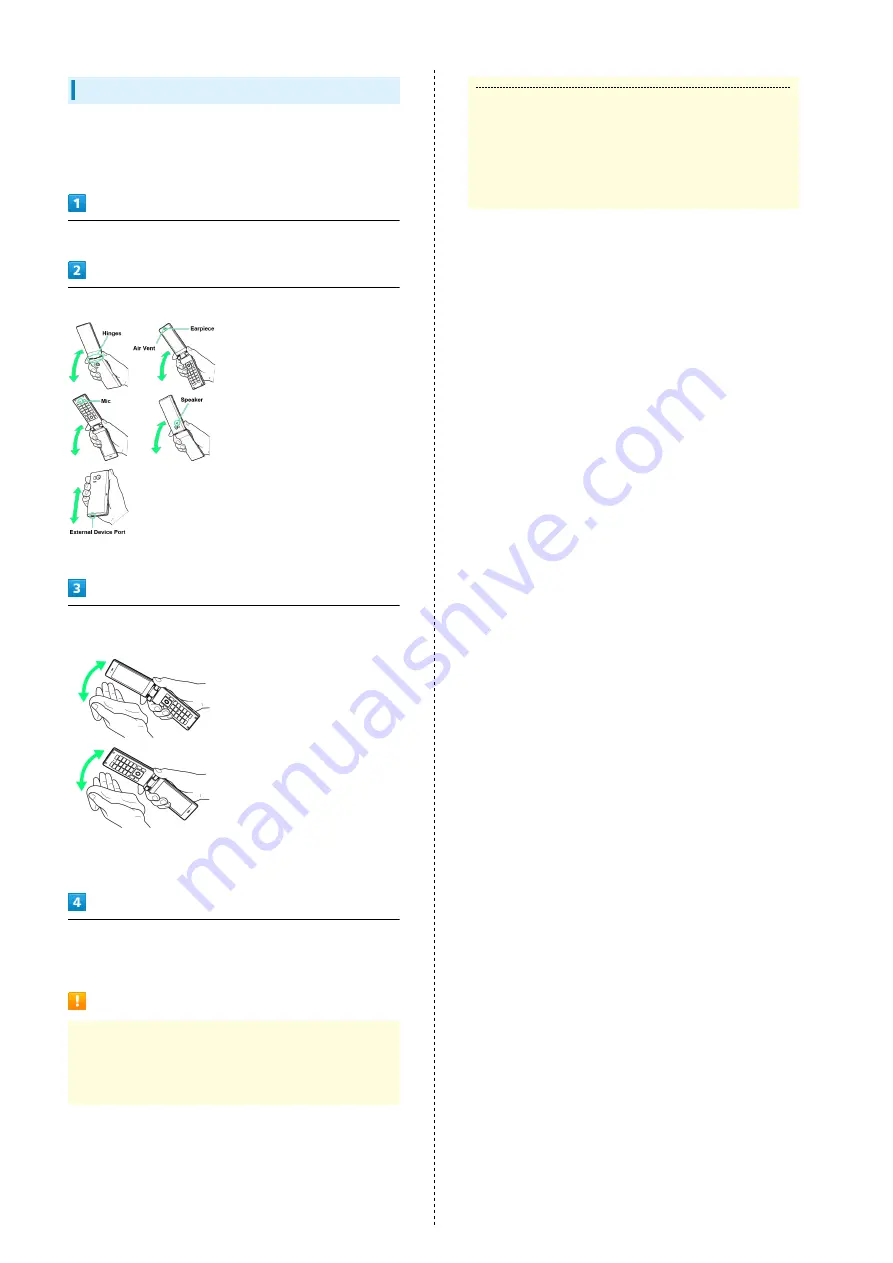
170
Drying Handset
After handset has been exposed to water, be sure to dry
hinges, Air Vent, Earpiece, Mic, Speaker, and External Device
Port.
Wipe handset surface with dry cloth
Holding handset firmly at its hinges, shake it about 20 times
・Hold firmly so as not to drop it.
Pat against dry cloth to remove moisture from openings and
grooves
・Water may be trapped in openings; pat against a dry cloth
to remove it.
Leave handset on dry cloth for approximately 2 - 3 hours at
room temperature
Cautions
When Removing Moisture
Do not put a cotton swab, cloth, etc. into openings; water/
dust resistance may be affected.
After Drying
Do not use handset while still wet.
・May affect calling, or may wet clothes, bag, etc.
・May short-circuit External Device Port.
・In cold regions, may freeze and cause malfunction.
Summary of Contents for Aquos Keitai
Page 1: ...AQUOS User Guide...
Page 2: ......
Page 6: ...4...
Page 24: ...22...
Page 34: ...32...
Page 46: ...44...
Page 81: ...Internet Services Browser 80 Browser Operations 82 Saving Frequently Visited Sites 84...
Page 88: ...86...
Page 89: ...TV TV 88 Watching TV 89 Data Broadcast Japanese 90...
Page 93: ...Camera Image Editing Capturing Photos Recording Videos 92...
Page 98: ...96...
Page 99: ...Music Videos Music Files 98 Viewing Videos 99...
Page 103: ...Tools World Clock 102...
Page 106: ...104...
Page 107: ...Data Folder SD Card Handling Files Data Folder 106 Handset Memory SD Card 108...
Page 175: ......





































