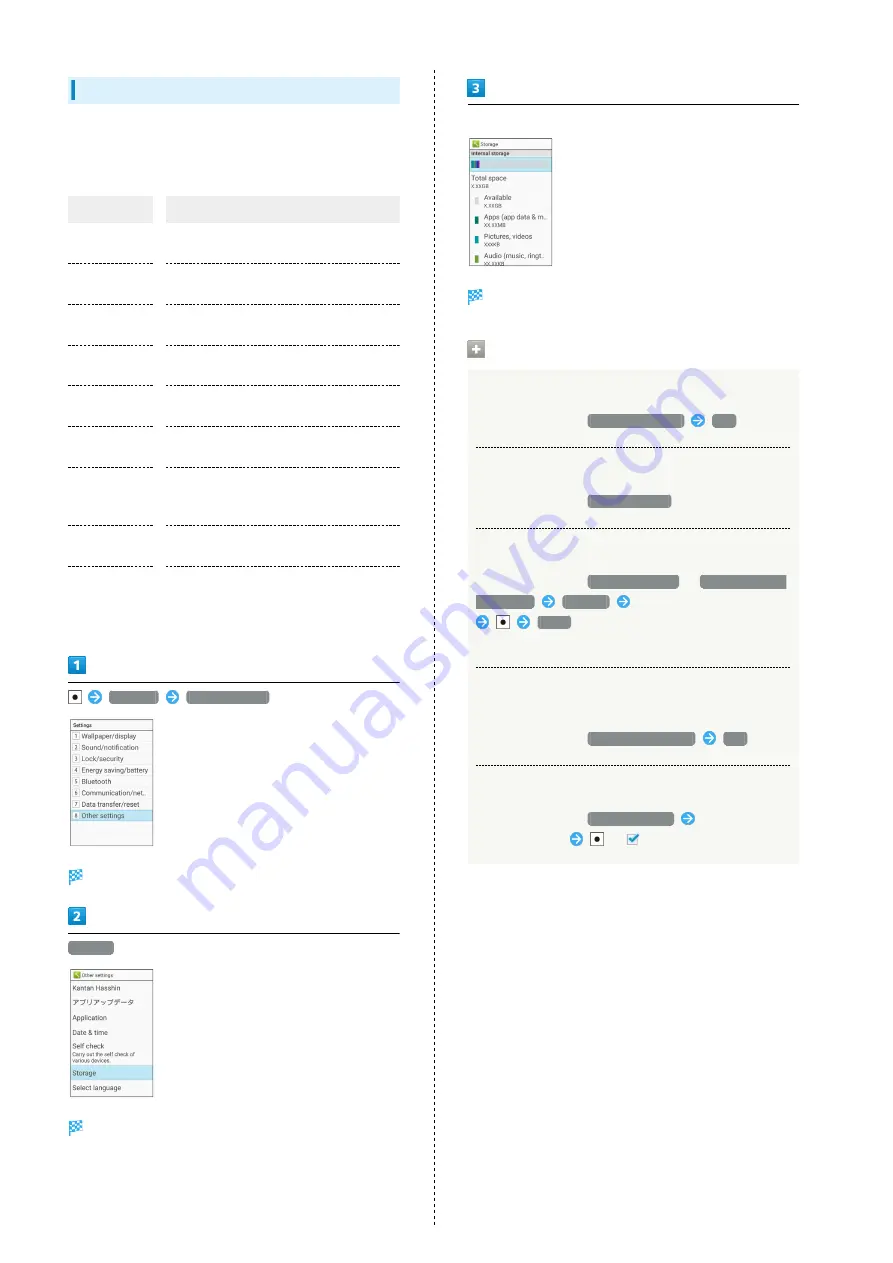
142
Storage Settings
Check handset and SD Card memory space, mount or unmount
SD Card, erase SD Card files, and use other options. Settable
items are the following.
Item
Description
Total space
Check total handset memory/SD Card
space.
Available
Check free handset memory/SD Card
space.
Unmount
microSD
Unmount SD Card to remove it safely.
Mount
microSD
Mount SD Card for use on handset.
Erase microSD
Format SD Card.
See "
Encrypt
microSD
Encrypt SD Card.
Release
microSD
encryption
Decrypt SD Card.
Information
Update
Update contents with latest information.
USB
Connection
Set priority mode for USB connection.
・Items appearing depend on state of SD Card.
Settings
Other settings
Other settings open.
Storage
Storage window opens.
Set each item
Setting is complete.
Storage Operations
Unmounting SD Card
In Storage window,
Unmount microSD
Yes
Mounting SD Card
In Storage window,
Mount microSD
Encrypting/Decrypting Files on SD Card
In Storage window,
Encrypt microSD
/
Release microSD
encryption
Confirm
Enter Operation Password
Start
・Set lock no./password for unlocking screen beforehand.
Updating Contents in Storage to Latest
Information
In Storage window,
Information Update
Yes
Setting Priority Mode for USB Connection
In Storage window,
USB Connection
Select
connection mode
(
)
Summary of Contents for Aquos Keitai
Page 1: ...AQUOS User Guide...
Page 2: ......
Page 6: ...4...
Page 24: ...22...
Page 34: ...32...
Page 46: ...44...
Page 81: ...Internet Services Browser 80 Browser Operations 82 Saving Frequently Visited Sites 84...
Page 88: ...86...
Page 89: ...TV TV 88 Watching TV 89 Data Broadcast Japanese 90...
Page 93: ...Camera Image Editing Capturing Photos Recording Videos 92...
Page 98: ...96...
Page 99: ...Music Videos Music Files 98 Viewing Videos 99...
Page 103: ...Tools World Clock 102...
Page 106: ...104...
Page 107: ...Data Folder SD Card Handling Files Data Folder 106 Handset Memory SD Card 108...
Page 175: ......
















































