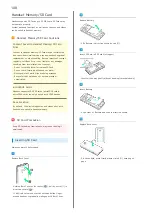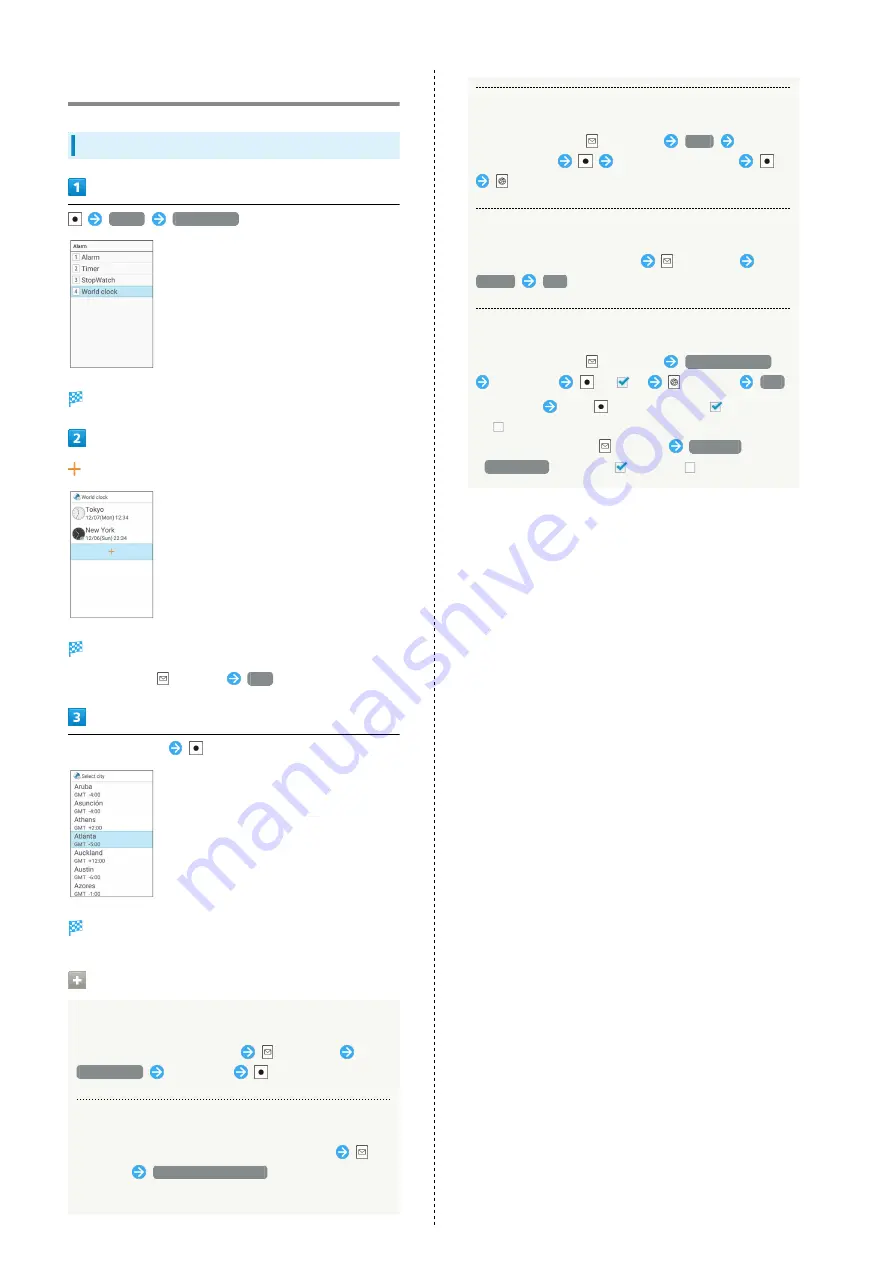
102
World Clock
World Clock Settings
Alarm
World clock
World clock list opens.
Window for selecting city opens.
・Alternatively,
(Options)
Add
.
Select city to add
World clock is set for city.
Menu Operations in World Clock List
Changing Shown City Clocks
In World clock list, select city
(Options)
Change city
Select city
Changing to Daylight Saving Time (DST)
In World clock list, select city to change to DST
(Options)
Daylight-saving time
・Cities not using DST remain the same.
Changing Order of City Clocks Shown
In World clock list,
(Options)
Sort
Select
city to change
Move to new position
(Accept)
Deleting One Shown City Clock
In World clock list, select city
(Options)
Delete
Yes
Selecting and Deleting Several City Clocks
In World clock list,
(Options)
Delete selected
Select city
(
)
(Delete)
Yes
・Select city
Press
to toggle select (
)/cancel
(
).
・With cities selected,
(Options)
Check all
/
Uncheck all
to select (
)/cancel (
) all cities.
Summary of Contents for Aquos Keitai
Page 1: ...AQUOS User Guide...
Page 2: ......
Page 6: ...4...
Page 24: ...22...
Page 34: ...32...
Page 46: ...44...
Page 81: ...Internet Services Browser 80 Browser Operations 82 Saving Frequently Visited Sites 84...
Page 88: ...86...
Page 89: ...TV TV 88 Watching TV 89 Data Broadcast Japanese 90...
Page 93: ...Camera Image Editing Capturing Photos Recording Videos 92...
Page 98: ...96...
Page 99: ...Music Videos Music Files 98 Viewing Videos 99...
Page 103: ...Tools World Clock 102...
Page 106: ...104...
Page 107: ...Data Folder SD Card Handling Files Data Folder 106 Handset Memory SD Card 108...
Page 175: ......