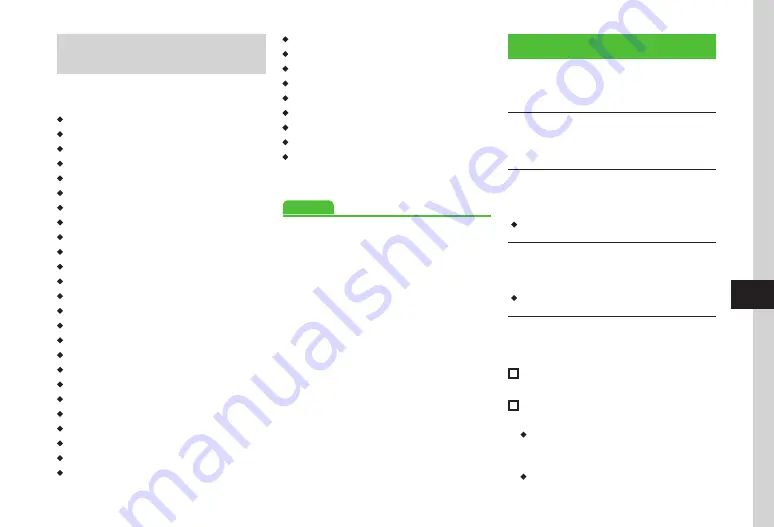
Entertainment
9-21
9
Using Standby Widgets as
Shortcuts
Tap these Widgets to launch corresponding
functions:
・
Countdown timer
・
Light
・
Oekaki anime
・
Photo Album
・
Music Player
・
Movie Player
・
Data Folder
・
Camera
・
TV
・
S! Appli*
・
Near Chat
・
BookSurfing
・
Biorhythm
・
Number Place World
・
Pangya
・
Hidden Catch4
・
Dice
・
RandomBall
・
S! Mail
・
Notepad
・
Voice recorder
・
Calculator
・
Converter
・
Stopwatch
・
Dictionary (English or Japanese dictionary)
・
Bluetooth
・
Infrared
・
Phonebook
・
Bookmark (Y Keitai or PC Site Browser)*
・
S-1 BATTLE*
・
Content Value Package*
・
Simple Select Video*
・
Settings
・
Widget setting
*
Tapping Widgets may open websites, and
communication fee might be charged.
Advanced
●
Canceling S! Quick News Settings
s
●
Set Frequently Used Functions to Widget Bar
(
Advanced Settings
b
S! Quick News
Viewing Content Details
In S! Quick News list, tap Details
→
Select
content
Refreshing S! Quick News List
In S! Quick News list, select content
→
Tap Refresh
・
Tap Cancel to cancel.
Viewing S! Quick News from List
In S! Quick News list, select content
→
Website
→
Yes
・
Tap List or
c
to view S! Quick News List.
Refreshing S! Quick News List Automatically
Tap Menu
→
Entertainment
→
S! Quick News
→
Tap Settings
→
Auto refresh
■
To refresh Newsflash automatically
Flash news
→
Select an item
■
To refresh general news automatically
General
→
On
or
Off
・
Auto refresh is executed based on the set time.
To confirm next time for refresh, tap Details in S!
Quick News list, and select content.
・
Set
General
to
On
to refresh automatically once
a day.
Summary of Contents for 931sc
Page 3: ...Memo ...
Page 27: ...Memo ...
Page 127: ...Memo ...
Page 143: ...Memo ...
Page 177: ...Memo ...
Page 191: ...Memo ...
Page 247: ...Memo ...
Page 263: ...Memo ...
Page 277: ...Memo ...






























