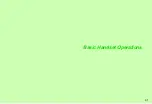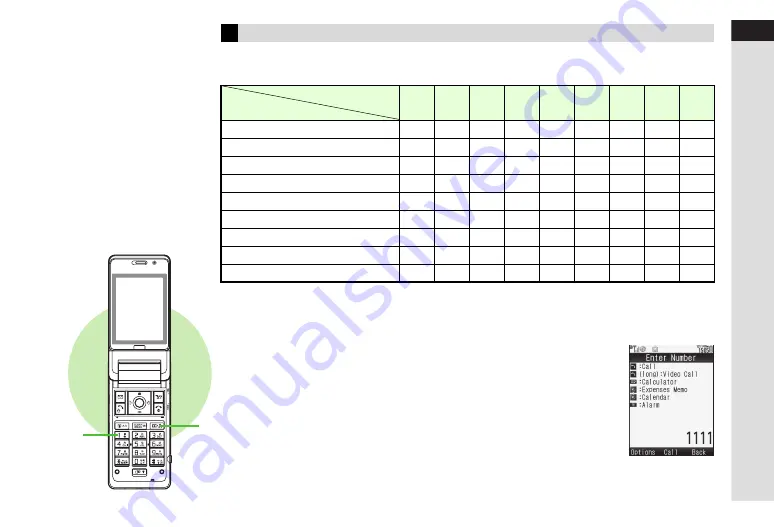
1-27
1
Getting Star
ted
1
2
In Standby, enter numbers to access functions. Accessible functions vary by entered digits. To
activate functions, press corresponding Soft Key.
1
Except for
0
.
2
Press
N
A
after entering a number. Save entries to Speed Mail List (see
) beforehand.
3
Enter four digits for month and day and press
C
to view entries up to 12 months forward of current date.
4
Enter four digits for time (24-hour format) to set Alarm.
C
Example: Enter
1111
to use Calculator
1
Press
1111
2
Press
j
Quick Operations
Digits
Function
1
2
3
4
5 - 6
7 - 10 11 - 12 13 - 24 25 - 32
Speed Dial (see P.4-14)
!
1
#
#
#
#
#
#
#
#
Speed Video Call (see P.4-14)
!
1
#
#
#
#
#
#
#
#
Calculator (see P.11-14)
!
!
!
!
!
!
!
#
#
Expenses Memo (see P.11-25)
!
!
!
!
!
#
#
#
#
Speed Mail (see P.13-34)
!
2
#
#
#
#
#
#
#
#
Calendar (see P.11-2)
#
#
#
!
3
#
#
#
#
#
Set Alarm (see P.11-11)
#
#
#
!
4
#
#
#
#
#
Call Circle Talk (see P.18-14)
#
#
#
#
#
#
!
!
!
Place International Calls (see P.2-5)
#
#
#
#
!
!
!
!
!
Summary of Contents for 910SH
Page 30: ...1 1 Getting Started...
Page 59: ...2 1 Basic Handset Operations...
Page 79: ...3 1 Text Entry...
Page 93: ...4 1 Phone Book...
Page 112: ...5 1 Video Call...
Page 120: ...6 1 Camera...
Page 144: ...7 1 Media Player...
Page 164: ...8 1 Managing Files Data Folder...
Page 189: ...9 1 Additional Settings...
Page 218: ...10 1 Connectivity...
Page 233: ...11 1 Tools...
Page 259: ...12 1 Optional Services...
Page 269: ...13 1 Messaging...
Page 307: ...14 1 Yahoo Keitai...
Page 329: ...15 1 S Applications...
Page 339: ...16 1 S FeliCa Japanese Only...
Page 347: ...17 1 Entertainment...
Page 355: ...18 1 Communication...
Page 375: ...19 1 Appendix...