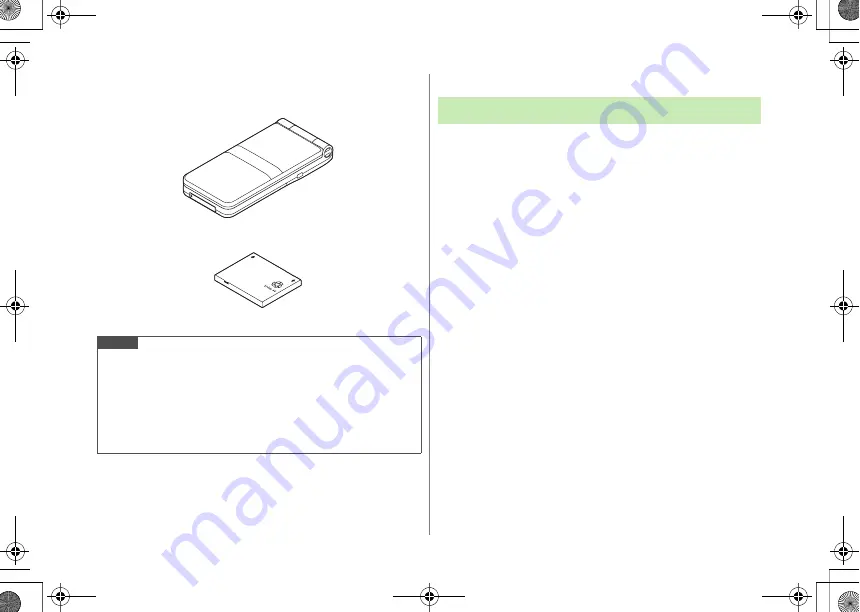
viii
Package Contents
Handset (831P)
Battery (PMBAK1)
User Guide (Japanese)
Using This Manual
Before reading this manual, make a note of the following:
!
In this manual, SoftBank 831P User Guide, SoftBank 831P is
abbreviated as 831P.
!
"microSD Card" is referred to as "Memory Card" in this manual.
!
Handset operations and screenshots are based on theme color
Black
(
Z
P.15-4).
!
Sample screenshots, etc. are provided for reference only. Actual handset
windows, menus, etc. may differ in appearance.
!
Key icons use simplified labels.
!
Most operation descriptions begin in Standby.
!
Pressing a key for more than one second is described as "Press and
hold."
Note
!
Use SoftBank specified AC Charger (sold separately) to charge battery.
!
For more information about AC Charger and accessories, please
contact SoftBank Customer Center, General Information (
Z
P.16-
32).
!
Optional battery is available for separate purchase.
!
831P accepts microSD Card (not included). Purchase microSD Card to
use related functions (
Z
P.8-14).
Screenshots
Crea_Eng.book Page viii Monday, April 6, 2009 10:20 AM









































