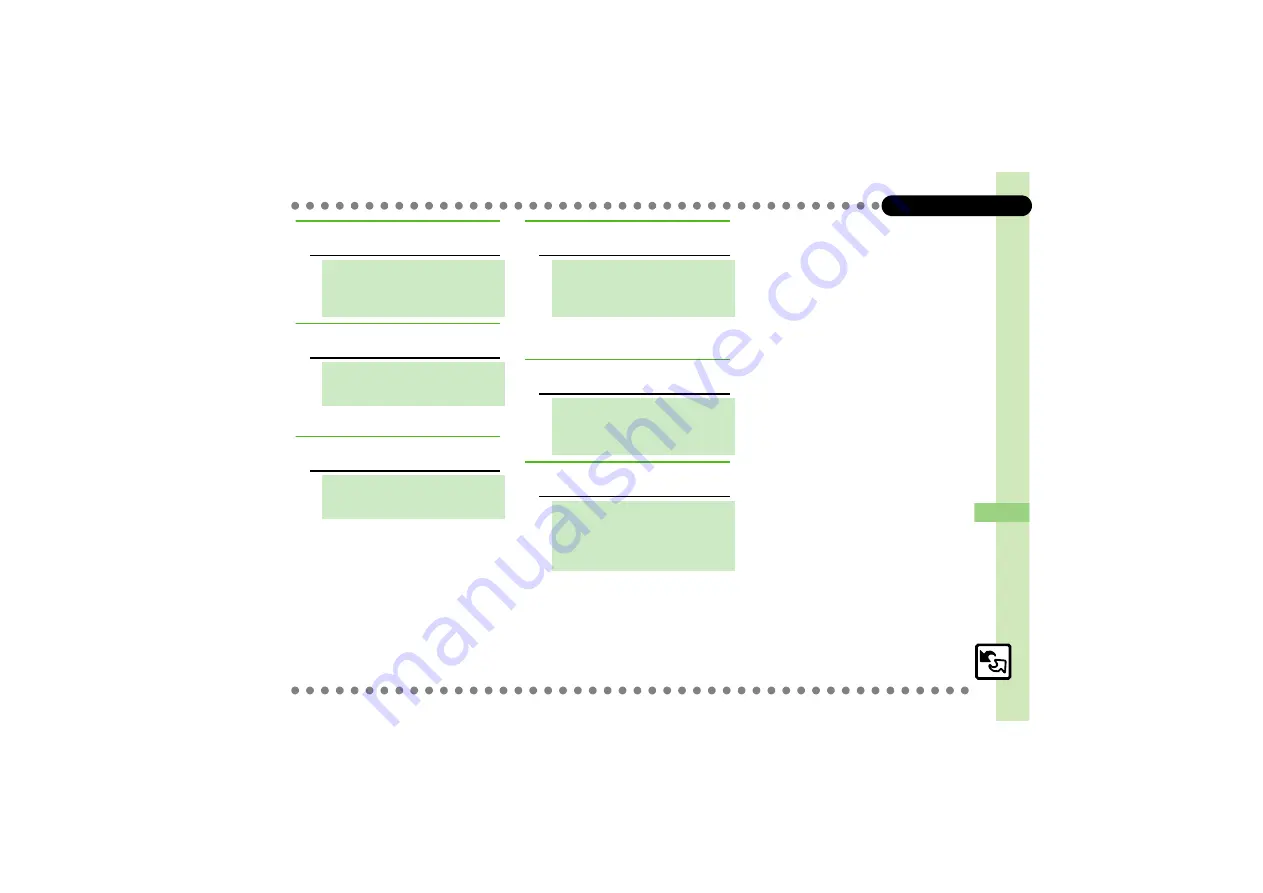
12
Connectivity & File Bac
kup
12-
9
Bluetooth
®
G
Renaming Paired Devices
G
Deleting Paired Devices
.
To delete a device connected to
handset, choose
Yes
and press
%
.
G
Disconnecting Devices
G
Overwriting Existing Files
.
For Phone Book, My Details except
handset phone number is overwritten
as well.
G
Sending My Details
G
Sending Non-Phone Book Files
[Bluetooth Menu]
e
Paired
Devices
S
%
S
e
Select device
S
B
S
e
Change Name
S
%
S
Enter name
S
%
[Bluetooth Menu]
e
Paired Devices
S
%
S
e
Select device
S
B
S
e
Delete
S
%
S
e
Yes
S
%
[All Paired Devices List]
f
Select
device type
S
e
Select device
with
P
S
%
[Request Window]
e
Yes
S
%
S
e
Delete All & Save
S
%
S
e
Yes
S
%
S
Enter Handset Code
S
%
%
S
0
S
B
S
e
Send My
Card
S
%
S
e
Via Bluetooth
S
%
S
e
Select device
S
%
S
e
Yes
S
%
S
Transfer starts
In file list,
g
(select file)
S
%
S
B
S
e
Send
S
%
S
e
Via
Bluetooth
S
%
S
e
Select
device
S
%
S
e
Yes
S
%
S
Transfer starts






























