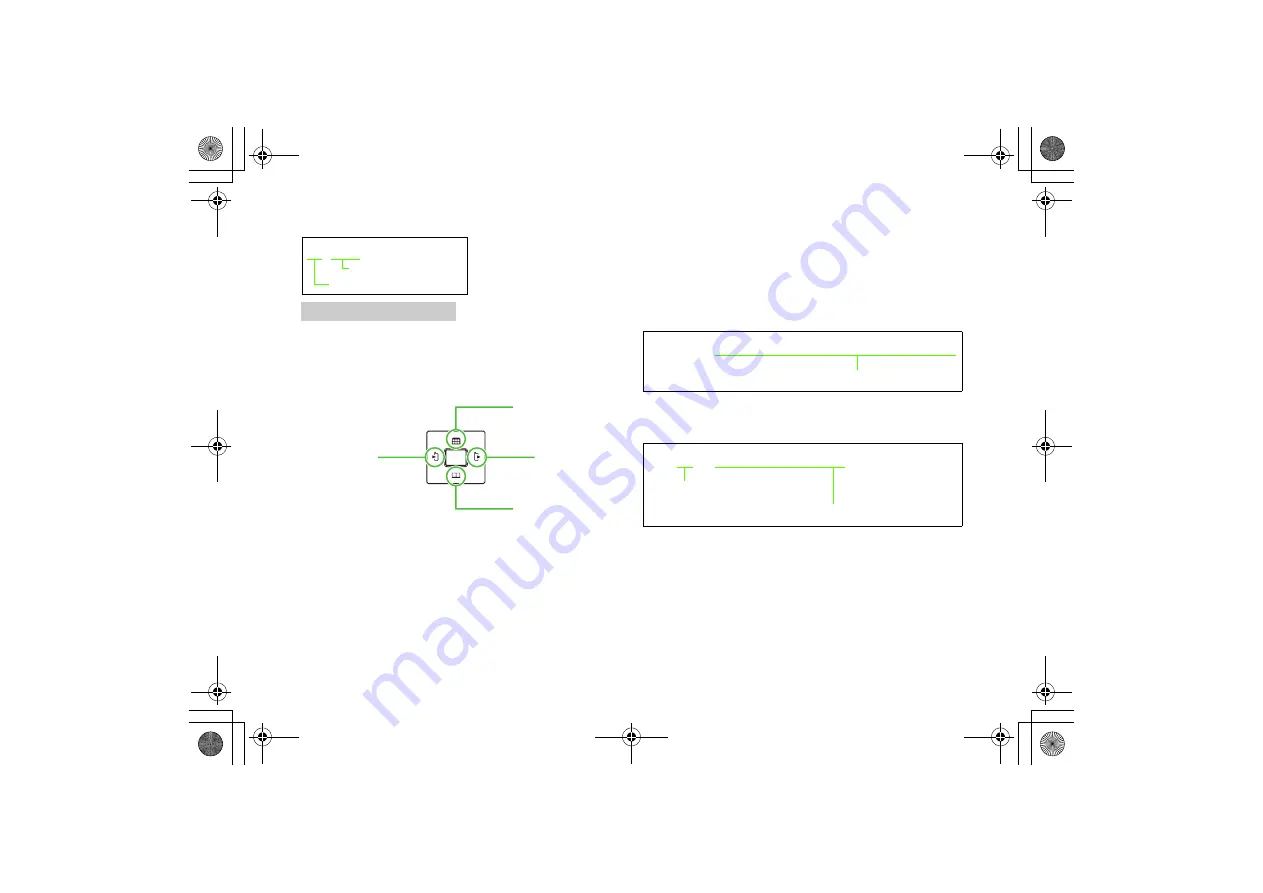
vii
Softkey Operations
Multi Selector Operations
Use Multi Selector to select menu items, move cursor, and scroll, etc. In
this guide, Multi Selector operations are indicated as shown below.
Basic Multi Selector Operations
j
: Press
u
or
d
s
: Press
l
or
r
a
: Press
u
,
d
,
l
, or
r
Highlighting
In this guide, "to highlight" means to move cursor to an item.
Menu Operations
Main Menu/Menu operations are simplified with arrows.
Main Menu
For details, see "Selecting Functions from Main Menu" (
Menu
w
(Save)
Assigned Function
Softkey
u
d
l
r
a
c
→
Settings
→
Display
settings
→
Wallpaper
Highlight an item and press
c
(Select)
a
o
→
Send
→
Via bluetooth
Highlight an item and press
c
(Select)
Press
o
(Menu) to open Menu









































